Ferdinand
Well-known member
Gmail now consideres the default registration email sent through XenForo as spam, I am unsure if other email providers will soon do this or do this already.
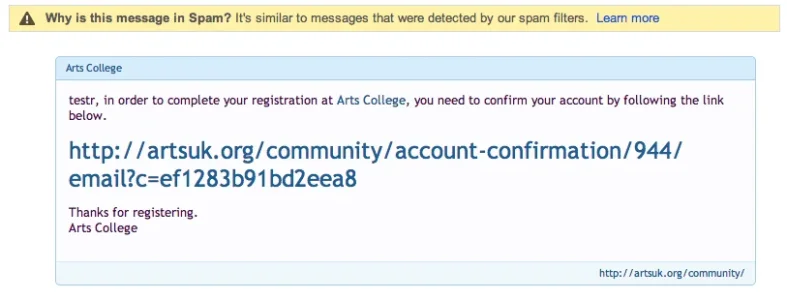
The point is I need to [1-Essential] be able to adjust this (I have already tried the phases it needs to be done to the whole html document, but where will I find this.
[2-Desirable] have it easier to make changes to something like this without going into the ftp to find the file.
GOOGLE SAY:
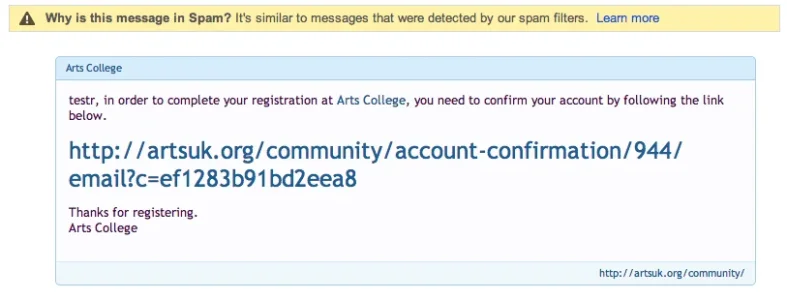
The point is I need to [1-Essential] be able to adjust this (I have already tried the phases it needs to be done to the whole html document, but where will I find this.
[2-Desirable] have it easier to make changes to something like this without going into the ftp to find the file.
GOOGLE SAY:
So it all about the code. Thank You
Similarity to suspicious messages
Gmail uses automated spam detection systems to analyze patterns and predict what types of messages are fraudulent or potentially harmful. Here are just a few of the things our system considers when marking a message as spam:
What you need to know:
- Content that's usually associated with spam such as mature content and "get rich quick" schemes
- Messages that falsely appear to be a "bounced message" response (a system-generated email that you might automatically get after sending a message that can't be delivered such as a message sent to an invalid email address)
- Messages sent from accounts or IP addresses that have sent other spam messages
- Behavior of other Gmail users, such as many people reporting spam from a particular sender
- Similarity to other spam or phishing messages based on a combination of things like subject matter, elements like spelling and formatting, and suspicious attachments
- A difference between your Gmail language preference and the language used in the message
It's important to be on alert for phishing scams, messages that try to trick you into sharing personal information like your passwords or credit card details. For any suspicious messages, we recommend that you avoid clicking links or attachments in these messages and do not reply to them. Please know that Google will never ask for your password or personal information over email.
Actions you can take:
If the message seems like an attempt to get your personal information, mark "Report phishing" to help our system learn from such attempts.
If you're confident that the message is not malicious, you can click the "Not spam" button to move the message out of Spam and into your Inbox. There are also some things you can do toprevent legitimate email from being marked as spam.