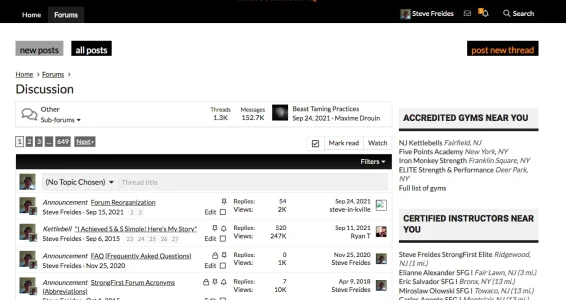Steve Freides
Active member
I would like to create a forum post with a title like "Click Here To Go There" and that functions like a redirector post.
I'm imagine I would need something like
1. Is this possible?
2. If so, please give a sample syntax since the example I gave doesn't work.
Thanks in advance for your replies.
-S-
I'm imagine I would need something like
Code:
<meta data-fr-http-equiv="Refresh" content="0; url='https://<my_forum_home/forums/there/'" />1. Is this possible?
2. If so, please give a sample syntax since the example I gave doesn't work.
Thanks in advance for your replies.
-S-