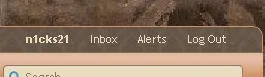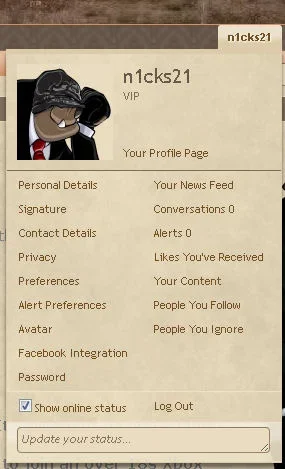Hi all,
I've managed to implement a bridge between XenForo and PyroCMS, however need to get this one last thing working before being able to release.
I need to make it so that if on the PyroCMS installation you click logout, it brings you back to the same page after logging out.
I noticed some redirection options in the XenForo logout controllerpublic file but cant seem to get it to work.
Has anyone managed to get this working?
Thanks
I've managed to implement a bridge between XenForo and PyroCMS, however need to get this one last thing working before being able to release.
I need to make it so that if on the PyroCMS installation you click logout, it brings you back to the same page after logging out.
I noticed some redirection options in the XenForo logout controllerpublic file but cant seem to get it to work.
Has anyone managed to get this working?
Thanks