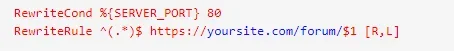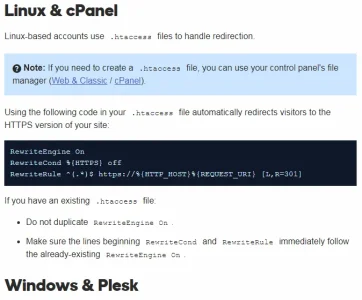Joe Kuhn
Well-known member
File Manager shows:
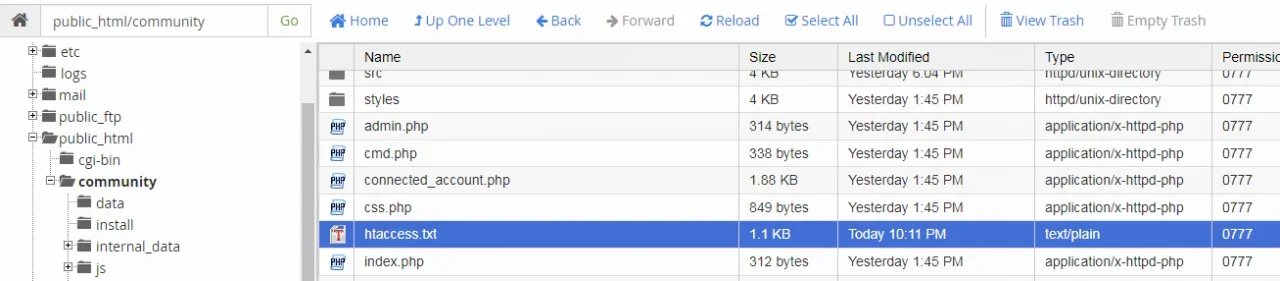
I added lines 20 and 21, uncommented 25 and set my directory to '/community'. The rest of htaccess is unchanged.
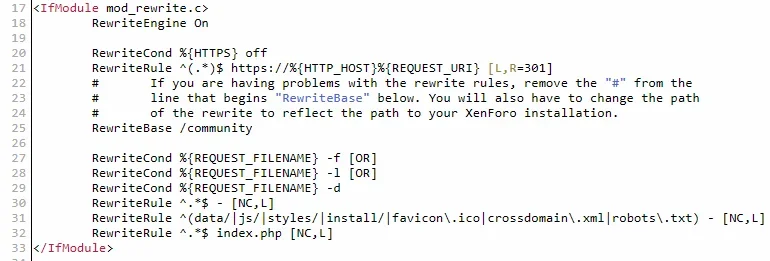
Doesn't redirect me in a new Incognito Chrome window. What am I missing? Thanks.
https works just fine when you type it in. https://joekuhndesign.com/community
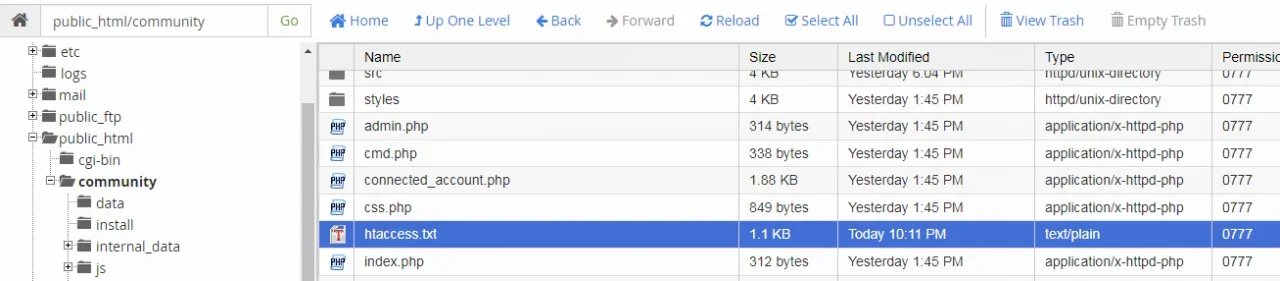
I added lines 20 and 21, uncommented 25 and set my directory to '/community'. The rest of htaccess is unchanged.
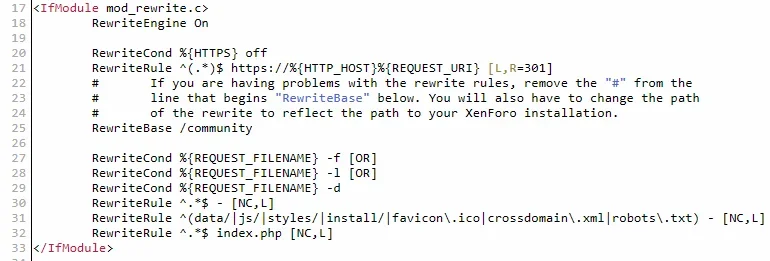
Doesn't redirect me in a new Incognito Chrome window. What am I missing? Thanks.
https works just fine when you type it in. https://joekuhndesign.com/community
Last edited: