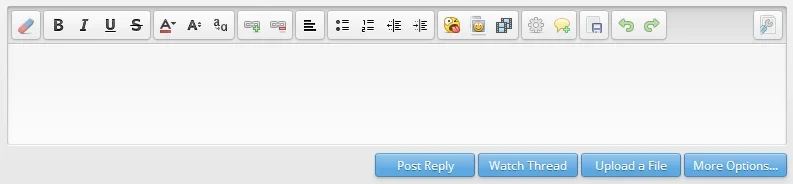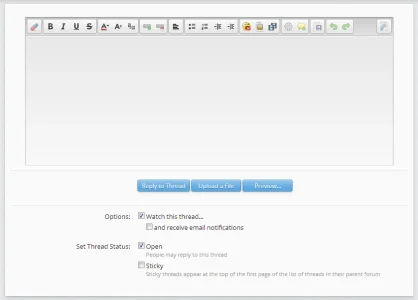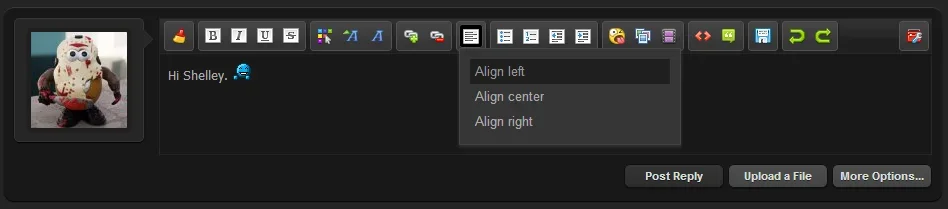Shelley
Well-known member
@Shelley - Wasn't sure if my inquiry above was missed, but was curious if you could assist with this if it weren't too much trouble:
http://xenforo.com/community/threads/redactor-editor-icons.56628/#post-603297
I'll have a look at that tomorrow @Alien (apologies) but I don't think there is an easy workaround since it's going to mean some hacky work in photoshop with no guarantee of it being pulled off to cater for dark backgrounds. Didn't the company behind the redactor editor supply a dark version sprite?