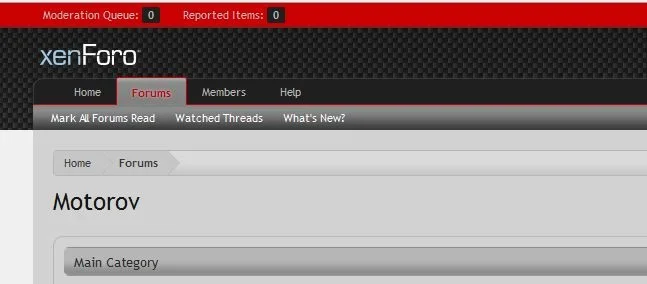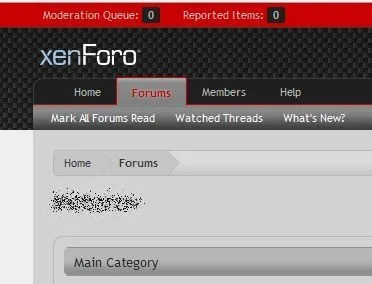BlackJacket
Well-known member
If you are looking to maintain the original look of XenForo, but want to have a darker, more professional atmosphere, this skin is perfect for you.
This skin uses all of the same XenForo icons, smileys, etc... except the colors are different.
Thanks and enjoy.
Demo - http://www.lowprofyle.com
*Special Thanks to Ra for the CarbonBlack Edition.
Updates -
11-01-2010
Professional Gray Style - Updated for XF 1.00 Beta 2 - Fixed button view issue, added background image.
This skin uses all of the same XenForo icons, smileys, etc... except the colors are different.
Thanks and enjoy.
Demo - http://www.lowprofyle.com
*Special Thanks to Ra for the CarbonBlack Edition.
Updates -
11-01-2010
Professional Gray Style - Updated for XF 1.00 Beta 2 - Fixed button view issue, added background image.