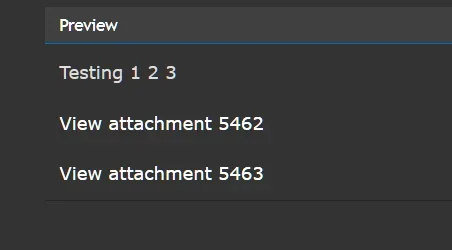chrisj
Active member
I uploaded an image twice and got the same error. I then tried uploading in different threads and everything working again. I thought it was an odd permissions error at first but I looked at the database.
xf_attachment:
content_type blank
content_id 0
temp_hash: long string
unassociated: 1
xf_attachment_data is correct.
The two uploads can be viewed from the admin attachment browser.
It may be a very rare error since my forum has over 3k attachments and this is the only time this has ever happened (unless the forum prunes unassociated attachments).
xf_attachment:
content_type blank
content_id 0
temp_hash: long string
unassociated: 1
xf_attachment_data is correct.
The two uploads can be viewed from the admin attachment browser.
It may be a very rare error since my forum has over 3k attachments and this is the only time this has ever happened (unless the forum prunes unassociated attachments).