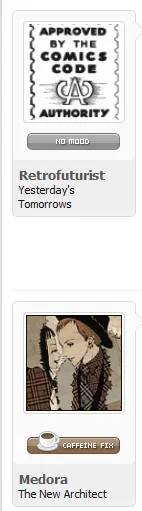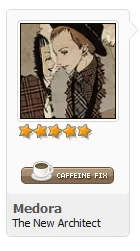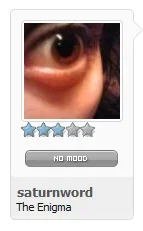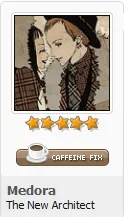Hyperion
Active member
Hi.
I can figure out/worry about the code necessary for adding the rank images later. For now, I am concerned about where I would need to go into to insert rank images (actual images, not CSS) directly below the avatar. I have searched for and read related threads here at the xenForo support forum, but the instructions they give would not put them on the spot I wish for (e.g., one set of instructions would position the rank image below the user name and user rank image.
To be sure I am clear in what I am asking, I was fortunate to recently install Shelley's xenMood's add-on because it gives a visual on what I mean. Below is a screen shot from my forum. The rank images I want to add would be right between the avatar and mood selector, also centered:
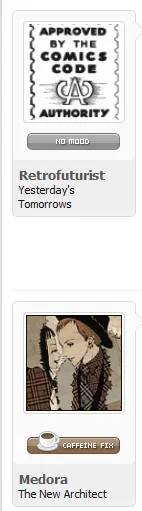
I can figure out/worry about the code necessary for adding the rank images later. For now, I am concerned about where I would need to go into to insert rank images (actual images, not CSS) directly below the avatar. I have searched for and read related threads here at the xenForo support forum, but the instructions they give would not put them on the spot I wish for (e.g., one set of instructions would position the rank image below the user name and user rank image.
To be sure I am clear in what I am asking, I was fortunate to recently install Shelley's xenMood's add-on because it gives a visual on what I mean. Below is a screen shot from my forum. The rank images I want to add would be right between the avatar and mood selector, also centered: