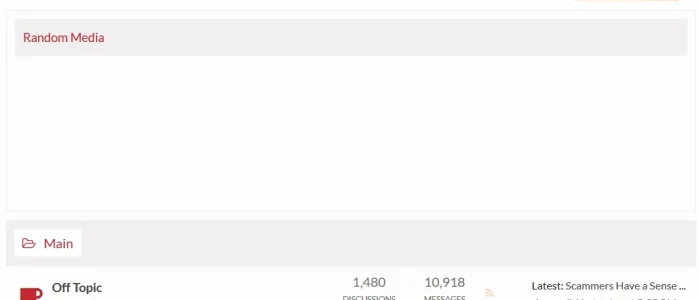Davyc
Well-known member
I've activated the Random/Recent media block to show on the forum for XFMG, but nothing is showing other than a horizontal line that moves vertically (see screen shot)
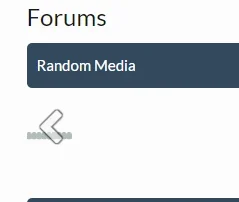
There are only embedded videos in the Gallery so could that be the problem or is there a setting I'm missing?
I've tried this with both the custom style I'm using and the default style with no change.
Thanks in advance for help.
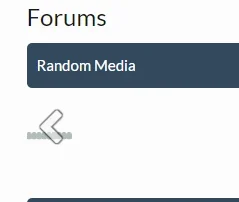
There are only embedded videos in the Gallery so could that be the problem or is there a setting I'm missing?
I've tried this with both the custom style I'm using and the default style with no change.
Thanks in advance for help.