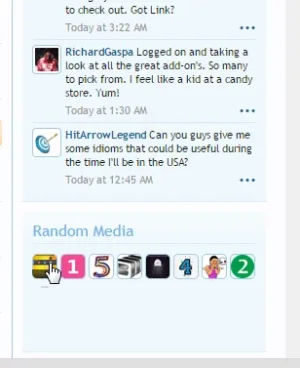erich37
Well-known member
issue:
when you decrease and increase the size of your browser-window, then suddenly the navigation-arrows are bigger than the photos.
screenshot:
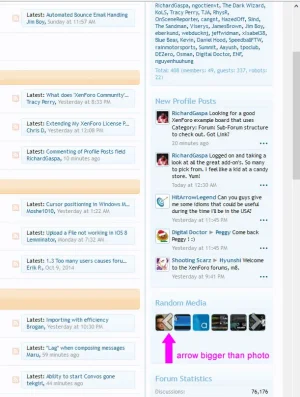
Suggestion:
1)
remove "Navigation Arrows"
2)
Make the images in a fixed size, not increasing and decreasing in size based on browser-window size.
Image-size of photos should not adjust with size of browser-window.
3)
Admin should be able to decide the amount of images to show.

when you decrease and increase the size of your browser-window, then suddenly the navigation-arrows are bigger than the photos.
screenshot:
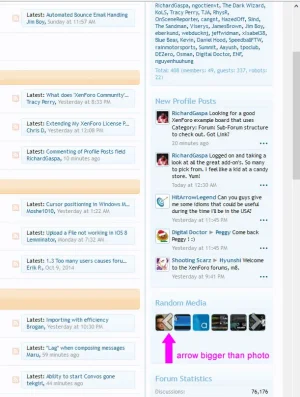
Suggestion:
1)
remove "Navigation Arrows"
2)
Make the images in a fixed size, not increasing and decreasing in size based on browser-window size.
Image-size of photos should not adjust with size of browser-window.
3)
Admin should be able to decide the amount of images to show.