rainmotorsports
Well-known member
Yes it works on its own, nothing else needed.Does this also show the coloured user names as in your screen shots
Yes it works on its own, nothing else needed.Does this also show the coloured user names as in your screen shots
I think what would be a nice addition is to some how wrap a box/border around the info for members viewing and read a Thread.
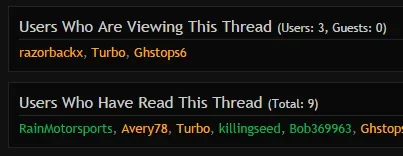
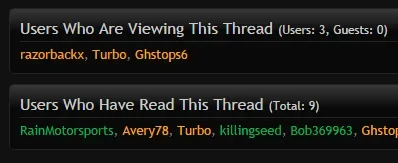
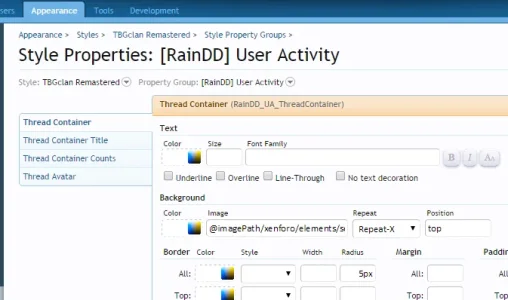
I'm having a problem with the addon that members on my board noticed. Guests number will always show zero for unregistered or registered members, but for staff members it shows the correct number.

On mobile I noticed it mashes names of non-staff together - it's not the responsive design, I can resize on my PCs and it works fine. For some reason, the spaces and commas still get put in for staff viewing the thread.
This was on the latest Dolphin browser on a Galaxy S3. That's 6 user names smashed together.
I realized I was looking at reading thread on my site which while the styling is the same its not necessarily best to compare.
Have you duplicated this on a desktop at responsive width?
That's not good. I have no clue how I would start to diagnose on a mobile platform. Can't exactly hit up the object inspector. I may try an alternative separation method...
We use essential cookies to make this site work, and optional cookies to enhance your experience.