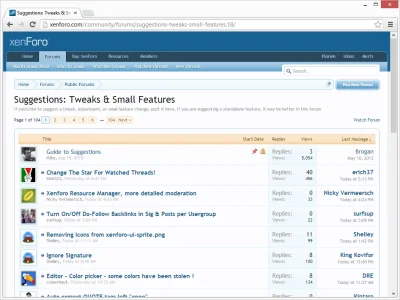You are using an out of date browser. It may not display this or other websites correctly.
You should upgrade or use an alternative browser.
You should upgrade or use an alternative browser.
Lack of interest Quoted images: link to original post ? thumbnail the quoted image ?
- Thread starter Digital Doctor
- Start date
This suggestion has been closed automatically because it did not receive enough votes over an extended period of time. If you wish to see this, please search for an open suggestion and, if you don't find any, post a new one.
This suggestion has been closed. Votes are no longer accepted.
Onimua
Well-known member
As far as I know, this isn't actually a bug but what happens when you consciously decide to quote something via [QUOTE][/QUOTE] (or even the Reply link), but leave out the user info that's used to link back to the orignal post.
For example,
For example,
Or evenThis is a quote.
Two ideas.
Currently when you quote an image, a message appears:
View Attachment 12345.
Clicking that links to the quoted image, but not the post it is from.
Idea 1: provide a link to the original post.
Idea 2: thumbnail the quoted image.
View attachment 13236
Digital Doctor
Well-known member
Test:
Two ideas.
Currently when you quote an image, a message appears:
View Attachment 12345.
Clicking that links to the quoted image, but not the post it is from.
Idea 1: provide a link to the original post.
Idea 2: thumbnail the quoted image.
View attachment 13236
Digital Doctor
Well-known member
I see that: Idea 1: provide a link to the original post.
already Native Xenforo functionality !
So ... the only idea now is:
Thumbnails or no Thumbnails.
already Native Xenforo functionality !
So ... the only idea now is:
Thumbnails or no Thumbnails.
Digital Doctor
Well-known member
No thumbnails.
There's nothing worse than someone quoting a message and including all the content.
Yea, I'm a big fan of selective quoting.
Quoting entire posts and thumbnailing quoted images aren't exactly synonymous, but I see your point.
I don't think people quote images very often anyway.
kunik1962
Member
I am wondering if there is a way to have a thumbnail of an image in the reply quote text instead of just text with a link? When you have a thread with lots of images it helps to know what the person is quoting and replying to what photo in the topic, and a thumbnail would be a fast reference.
Currently when you quote a post with an image you get the cryptic "View attachment 1487" and even though it is a link I thought it may be nice to have it appear as a thumbnail with a link instead.
It's just a thought, heck it might even be possible already but I can't figure it out
Attaching a wonderful photo done by Patrick Smith Photography as an example with the next post quoting for demonstration purposes. (bummer I can't quote my own post)

Currently when you quote a post with an image you get the cryptic "View attachment 1487" and even though it is a link I thought it may be nice to have it appear as a thumbnail with a link instead.
It's just a thought, heck it might even be possible already but I can't figure it out
Attaching a wonderful photo done by Patrick Smith Photography as an example with the next post quoting for demonstration purposes. (bummer I can't quote my own post)

Robbo
Well-known member
You wanted a quote?I am wondering if there is a way to have a thumbnail of an image in the reply quote text instead of just text with a link? When you have a thread with lots of images it helps to know what the person is quoting and replying to what photo in the topic, and a thumbnail would be a fast reference.
Currently when you quote a post with an image you get the cryptic "View attachment 1487" and even though it is a link I thought it may be nice to have it appear as a thumbnail with a link instead.
It's just a thought, heck it might even be possible already but I can't figure it out
Attaching a wonderful photo done by Patrick Smith Photography as an example with the next post quoting for demonstration purposes. (bummer I can't quote my own post)
View attachment 16252
Makes sense and I don't see why it wouldn't be added since it would be an easy little addition.
kunik1962
Member
Thanks for adding the quote for me RobboYou wanted a quote?
Makes sense and I don't see why it wouldn't be added since it would be an easy little addition.
Digital Doctor
Well-known member
This has been suggested before.
http://xenforo.com/community/threads/quoted-images-link-to-original-post-thumbnail-the-quoted-image.14328/
http://xenforo.com/community/threads/quoted-images-link-to-original-post-thumbnail-the-quoted-image.14328/
ChemicalKicks
Well-known member
BUMPEYPOO
*winks at KAM*
*winks at KAM*
Brett Peters
Well-known member
It would be nice to see a thumbnail when/if you hover over View attachment *** (simular to thread list preview)
Floren
Well-known member
As you can see the link pops on a new window, instead of calling the image viewer.This is an attachment:
View attachment 48508
Floren
Well-known member
Why my thread was merged into this one???FYI, you can quote your own posts.
I suspect you just encountered the flood check when you tried to do it yesterday.
My original question has NOTHING to do with current thread. For real, stop merging threads before even reading the title, which it was: Attachment in quote to open in image viewer (instead of separate window)
I'm re-opening the thread again, please read the title.
Softlineck
Member
I-want-to-the thumbnail of the quoted image
Similar threads
- Replies
- 1
- Views
- 508
- Replies
- 0
- Views
- 788
- Replies
- 3
- Views
- 919