Jason M.
Member
Would it be difficult to make the timer adjustable or even turn it off? We have a group of people that would like to take a more leisurely approach to the quizzes.thank you both this is good means its almost ready for release.
Would it be difficult to make the timer adjustable or even turn it off? We have a group of people that would like to take a more leisurely approach to the quizzes.thank you both this is good means its almost ready for release.
Would it be difficult to make the timer adjustable or even turn it off? We have a group of people that would like to take a more leisurely approach to the quizzes.
In the process of creating my first quiz, I found that the timer is adjustable. An option to remove it completely would still be nice though.I like this idea, especially since the timer can get really distracting with the constant pressure and animation!
OK, installed the latest version on a test site. Created first quiz and everything working great so far. However, I tried to play a quiz with a test account and received the following error.thank you both this is good means its almost ready for release.
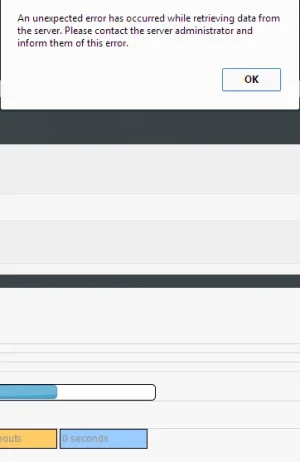
Working on these and the match master is not ready yet@Mike2020 - will you release the picture match as well? It seems to work good. Also please fix these style issues.
The reason to have the timer is to have it time the user out for that question.Would it be difficult to make the timer adjustable or even turn it off? We have a group of people that would like to take a more leisurely approach to the quizzes.
This i can add into the quiz where they can play as much as you wantAlso- it would be nice if you could unlimited quizzes. In other words, play the quiz as much as the admin sets, but there needs to be an option - unlimited setting in the options.
OK, installed the latest version on a test site. Created first quiz and everything working great so far. However, I tried to play a quiz with a test account and received the following error.
View attachment 95333
Any ideas as to a possible cause? Got the error as soon as I hit the "play quiz" button.
Changed folder and file permissions to 777, still getting the same error even when trying the incuded quiz.Will sort these out before release
Working on these and the match master is not ready yet
The reason to have the timer is to have it time the user out for that question.
So for that reason i wont add a disable timer option as if a user goes and makes a cup of tea or goes to the shop you need to be able to clear the question from them.
There is an option where the user can quit the quiz at any time and come back to it later and start of where they was thats the reason for the sessions tab.
This i can add into the quiz where they can play as much as you want
The only reason this might happen is you have not chmod'ed the folder qmaster and all folders inside to 777 or you have not added any questions to that quiz.
Maybe I should remove the add on and try reinstalling. I get the same error regardless of 755 or 777. It does seem like a permission problem though.I guess the 755 will be OK
these are planed to be moved but these do use the xenforo standards in these files for root files@Mike2020, do you plan put these files:
QuizMaster_Dispute.php
QuizMaster_End.php
QuizMaster_Questions.php
QuizMaster_Saveanswer.php
QuizMaster_Start.php
into qmaster directory? Now they in root directory of community. Current structure of add-on very inconvenience and unacceptable... for me.
I suppose, now whole structure of add-on very heavy and inconvenience. And please, reduce mysql queries.
send me a message with your site url as you have not posted the full error you are getting just an image of part of the screen.Maybe I should remove the add on and try reinstalling. I get the same error regardless of 755 or 777. It does seem like a permission problem though.
these are planed to be moved but these do use the xenforo standards in these files for root files
send me a message with your site url as you have not posted the full error you are getting just an image of part of the screen.
With this version you will be able to challenge other users to a quiz.
When you make a challenge to another user it will send them an alert.
When they accept the challenge it will send you an alert.
All challenges will last for 7 days and when a challenge is completed it will alert the winner they have won the challenge.
Some bug fixes like when no image in quiz or category list in admincp showing wrong.
Template updates to make them resize better and more viewable on other devices....
I am testing as well. What style issues are you referring to? I'm not seeing anything noticeably wrong.Testing latest version - seems to be working, really wish the style issues could be fixed...
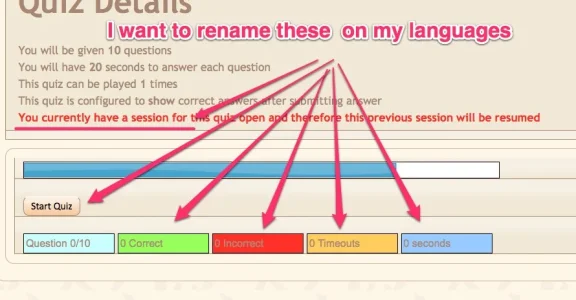
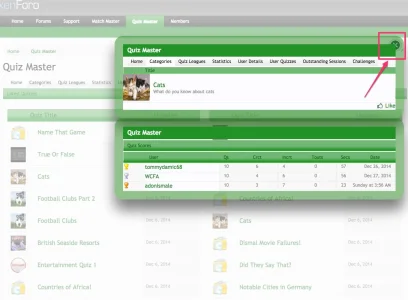
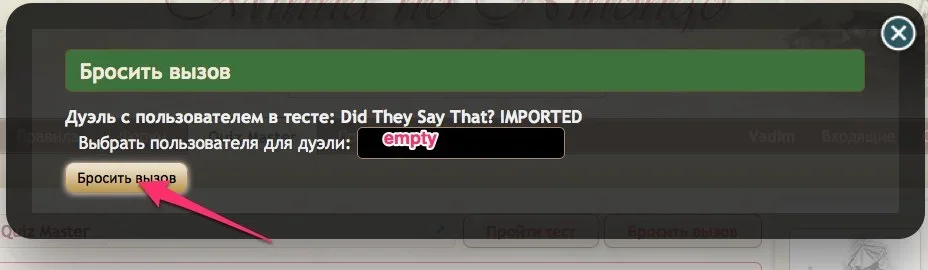
Server Error
Mysqli prepare error: You have an error in your SQL syntax; check the manual that corresponds to your MySQL server version for the right syntax to use near ' play_limit = "1", ' at line 4
Zend_Db_Statement_Mysqli->_prepare() in Zend/Db/Statement.php at line 115
Zend_Db_Statement->__construct() in Zend/Db/Adapter/Mysqli.php at line 381
Zend_Db_Adapter_Mysqli->prepare() in Zend/Db/Adapter/Abstract.php at line 478
Zend_Db_Adapter_Abstract->query() in Zend/Db/Adapter/Abstract.php at line 753
Zend_Db_Adapter_Abstract->fetchRow() in QuizMaster/Model/QuizMaster.php at line 3557
QuizMaster_Model_QuizMaster->InsertQuizChallengeInfo() in QuizMaster/ControllerPublic/index.php at line 1589
QuizMaster_ControllerPublic_index->actionDochallengeuser() in XenForo/FrontController.php at line 347
XenForo_FrontController->dispatch() in XenForo/FrontController.php at line 134
XenForo_FrontController->run() in /put/to/yoursite/site.ru/forum/index.php at line 13Server Error
Mysqli prepare error: You have an error in your SQL syntax; check the manual that corresponds to your MySQL server version for the right syntax to use near ')' at line 6
Zend_Db_Statement_Mysqli->_prepare() in Zend/Db/Statement.php at line 115
Zend_Db_Statement->__construct() in Zend/Db/Adapter/Mysqli.php at line 381
Zend_Db_Adapter_Mysqli->prepare() in Zend/Db/Adapter/Abstract.php at line 478
Zend_Db_Adapter_Abstract->query() in Zend/Db/Adapter/Abstract.php at line 734
Zend_Db_Adapter_Abstract->fetchAll() in QuizMaster/Model/QuizMaster.php at line 2784
QuizMaster_Model_QuizMaster->GetxmlInfo() in QuizMaster/ControllerPublic/index.php at line 1482
QuizMaster_ControllerPublic_index->actionExportmultiquiz() in XenForo/FrontController.php at line 347
XenForo_FrontController->dispatch() in XenForo/FrontController.php at line 134
XenForo_FrontController->run() in /put/to/yoursite/site.ru/forum/index.php at line 13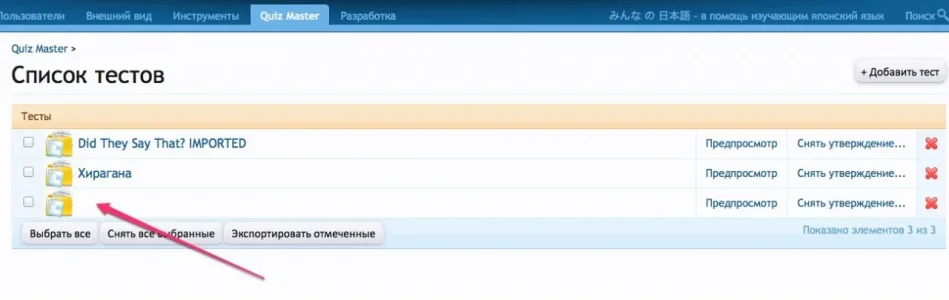
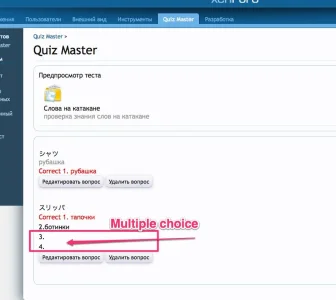
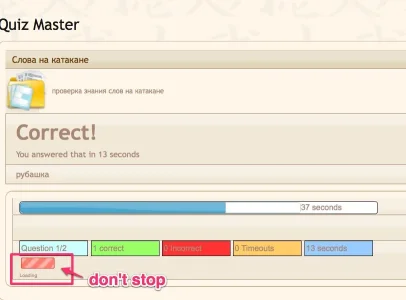
No problem here.@Mike2020
I have a strange bug in the admin panel.
After installing the Quiz I see my website's link is disappeared.
Is it possible to fix it?
before installation:
View attachment 95843
after installation:
View attachment 95844
Have anybody the same problem?
May be browser's cache... I'm not sure...No problem here.
We use essential cookies to make this site work, and optional cookies to enhance your experience.