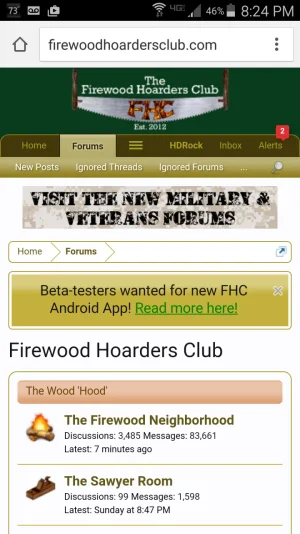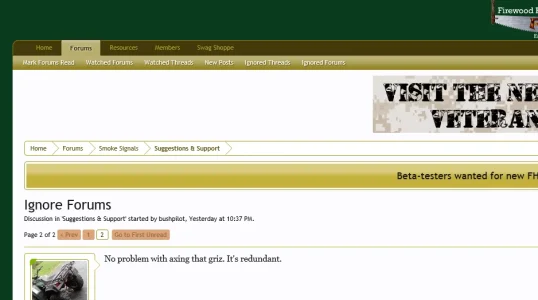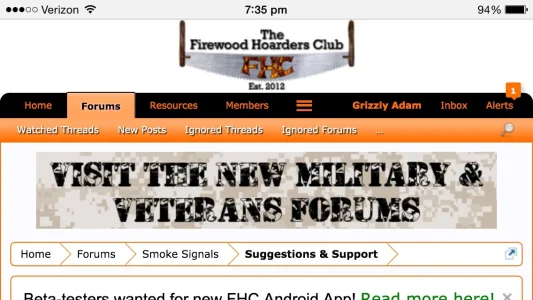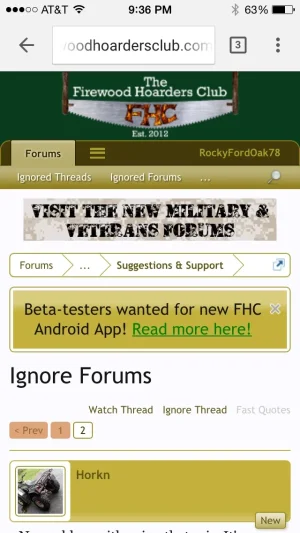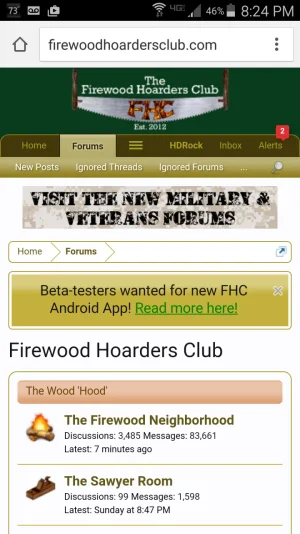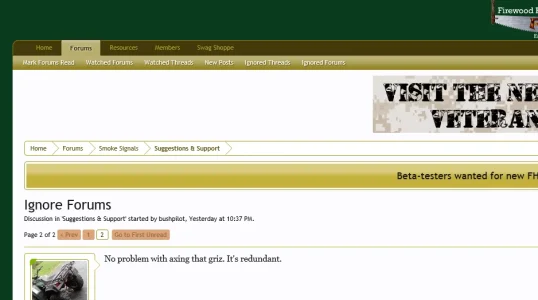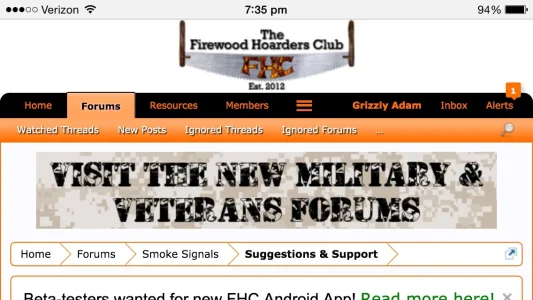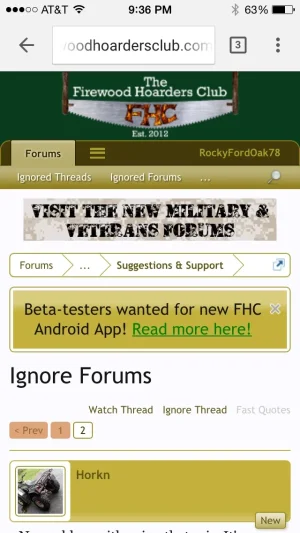Grizzly Adam
Active member
What sets the order of the quicknav bar on devices and how do I make it consistent across all platforms? I want New Posts & Watched Threads to be the first two items listed on all devices, especially mobile devices, to keep them accessible to everyone on every device. Right now it seems to be a crapshoot on what links each device shows.