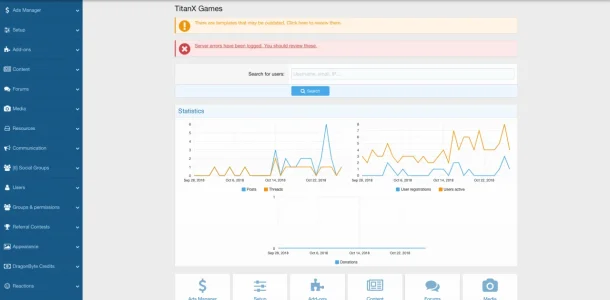Chernabog
Well-known member
Okay so I have been having one hell of a time with the "quick threads" feature... it just does not 'seem' to work for me. I at first thought it was my theme, but then I went to the default and still it's a no go. I can type a title in the quick thread starter box, I can pick a prefix..... but it never opens up a place for me to type the message body of the post.
I was afraid it may be an add-on like my Similar Threads add on but I even disable that and nothing... what could I possibly be missing to make it work?
It's driving me bonkers.
I was afraid it may be an add-on like my Similar Threads add on but I even disable that and nothing... what could I possibly be missing to make it work?
It's driving me bonkers.