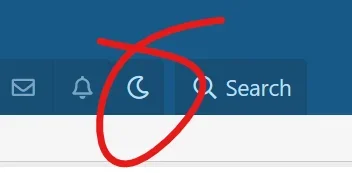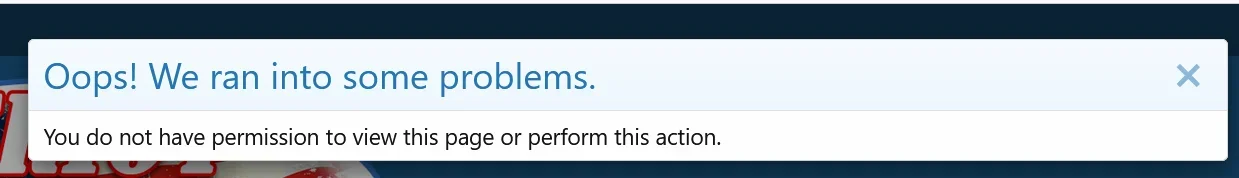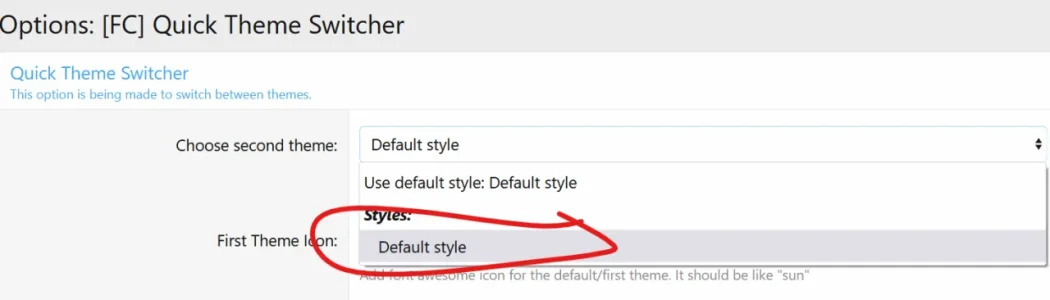mkucuksari
Well-known member
I am using ThemeHouse UI.X2 theme and have the same problem, missing "Switcher Icon" problem at top bar.@ForumCube @zozon i made a few improvements to prevent breaking with other styles like ThemeHouse. Also i made some little changes for catching the fa-icon in the template, changed it to XF syntax to fit with solid, regular and light icons. Feel free to use it for updating this addon.
After making Template Modifications that you shared, my problem is also fixed. Many thanks @mcatze
@ForumCube there is definetely compatibility issues with TH themes. TH makes lots of changes at Page_Container page, so your template modificaiton does not work.Actually, Our team was in discussion with the ThemeHouse support to fix out the compatibility issues. Though, ThemeHouse didn't find any compatibility issues in the Theme Switcher add-on.
If you wish, I can send "Page_Container" templates of TH UI.X 2 theme. So you can see why it does not yourself.
And also many thanks to you for sharing this great addon.