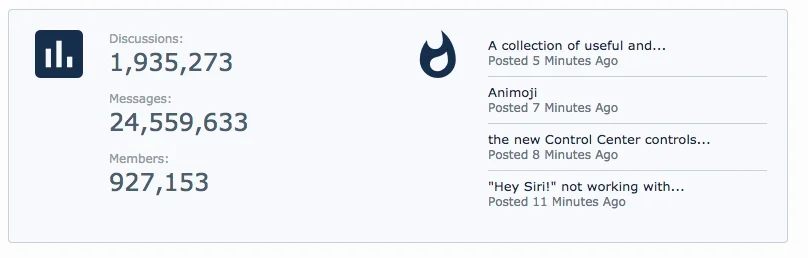Vekseid
Active member
I am looking to move my smaller forum, a MyBB installation (~2 million posts, ~20 million private messages) over to XenForo 2 sometime after its release.
- Does the importer copy over the 'built in' MyBB profile fields like the Personal Notepad into XenForo's own field system?
- Does the importer do a live-running import for PMs and posts? Especially for PMs, I would like to have my forum up and running ASAP rather than wait however long it takes the importer to walk over 20 million records.
- If not, is the code for this fairly transparent so I can make it so?
- Regarding PMs, anyone familiar with MyBB's atrocious schema can imagine the situation my forum is in with 20 million pms. How good is the importer at handling discrepencies? Restoring lost/deleted pms, and so on?
- How does the importer handle custom BBCode, or how should I handle this in general?
Thank you for your time.
- Does the importer copy over the 'built in' MyBB profile fields like the Personal Notepad into XenForo's own field system?
- Does the importer do a live-running import for PMs and posts? Especially for PMs, I would like to have my forum up and running ASAP rather than wait however long it takes the importer to walk over 20 million records.
- If not, is the code for this fairly transparent so I can make it so?
- Regarding PMs, anyone familiar with MyBB's atrocious schema can imagine the situation my forum is in with 20 million pms. How good is the importer at handling discrepencies? Restoring lost/deleted pms, and so on?
- How does the importer handle custom BBCode, or how should I handle this in general?
Thank you for your time.
Last edited: