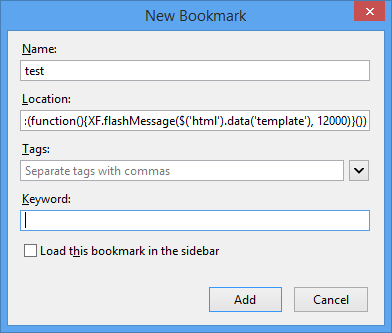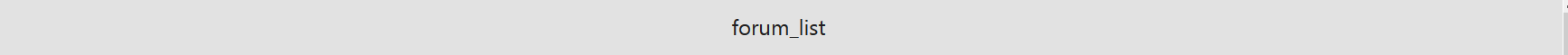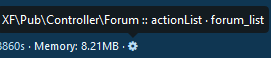electrogypsy
Well-known member
in xf1 i was using this javascript code as a bookmark in my browser to find out what xf template i was currently viewing:
pretty convenient, as i just click it and it shows me what template i was seeing. anyone know how i could adapt this to xf2? it doesn't seem to work with it as-is.
thanks!
JavaScript:
javascript:(function() {XenForo.alert($('#content').attr('class'), '', 5000);}())pretty convenient, as i just click it and it shows me what template i was seeing. anyone know how i could adapt this to xf2? it doesn't seem to work with it as-is.
thanks!