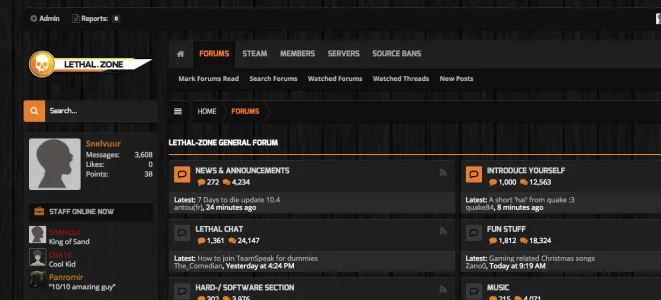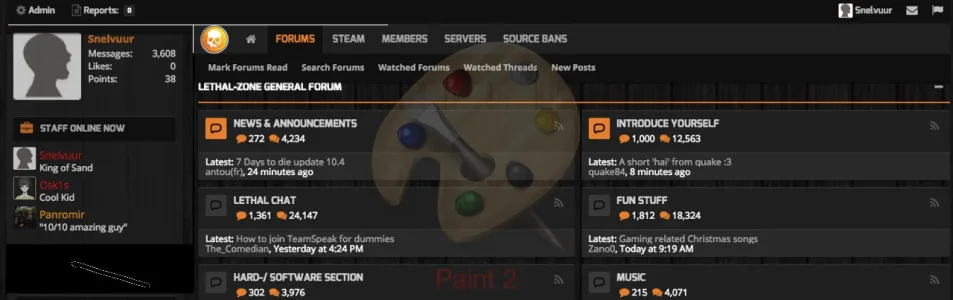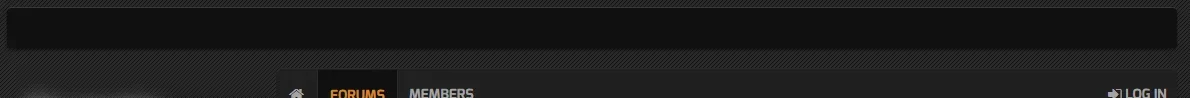We do have a sticky nav style in the latest release. Go to UI.X Header style properties and try the 'Global Show Sticky on Scroll Up Only'. Then go over to UI.X Logo and tick on 'Show Brandmark Image in Navigation'. See if this works how you want.Makes sense, is it possible to have the navbar stay where it is and have the logo move upwards. (in the current form i have?) My biggest thing is that i prefer to have the logo on the left at the start and the navbar on the right, but scrolling up should snap the navbar to the top without moving to the left. If the logo move upwards and that would be possible i would be fine with that too (but without the navbar sliding to the left)
You are using an out of date browser. It may not display this or other websites correctly.
You should upgrade or use an alternative browser.
You should upgrade or use an alternative browser.
Quark 1.5.22.0
No permission to download
- Thread starter Dad.
- Start date
Yes thats the nav style, and intentional. You dont have to have that, Im just trying to understand what you want.This is with navigation style 3? Tried it with 0 (default) too, but now the navbar doesn't stick at all anymore.
O wait, if i scroll up it shows, but not on down.. getting more funny as we speak
Ah I see.
The small logo part in the second pic is a setting. As for it staying that width, its not a bad idea for a setting. But for now (not sure if we will make this a setting yet) you need extra code, add this to extra.css:
The small logo part in the second pic is a setting. As for it staying that width, its not a bad idea for a setting. But for now (not sure if we will make this a setting yet) you need extra code, add this to extra.css:
Code:
@media (min-width: {xen:calc '@maxResponsiveWideWidth + 1'}px) {
.Sidebar #navigation .pageContent
{
margin-left: {xen:calc '@sidebar.width + @uix_gutterWidth'}px !important;
}
}nodle
Well-known member
Also these may be two small bugs:
First on the font, the bottom letters get cut off, see below. Seems to happen with letters that hang down. This is on the latest posts notice the "G" letters.
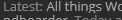
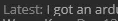
Looks like the Line height needs to be changed from 14px to 15px?
Also noticed the "new" logo doesn't hang off the side like it's suppose to. See below:
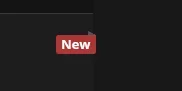
Should be more like:
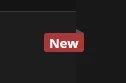
Looks like it needs to be changed from 19px to 24px:
But I thought maybe you could check them over. Anyways just thought I would let you know.
First on the font, the bottom letters get cut off, see below. Seems to happen with letters that hang down. This is on the latest posts notice the "G" letters.
Looks like the Line height needs to be changed from 14px to 15px?
Code:
.node .nodeLastPost {
font-size: 13px;
line-height: 14px;
white-space: nowrap;
word-wrap: normal;
}Also noticed the "new" logo doesn't hang off the side like it's suppose to. See below:
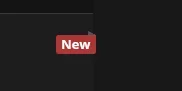
Should be more like:
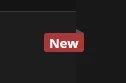
Looks like it needs to be changed from 19px to 24px:
Code:
.message .newIndicator {
margin-right: -19px !important;
}But I thought maybe you could check them over. Anyways just thought I would let you know.
How hard is it to edit the sprite.png? All the colors blend but the little blue dot down in the bottom left corner doesn't match the red. Is there anyway to change this? Or do you recommend a program to edit the sprite?
View attachment 92931
My recommendation is to actually modify the icon(s) you want specifically rather than editing the sprite. We are thinking of doing away with the sprite anyways what with the overbearing appreciation of FontAwesome everyone has which is forcing my hand
The reason you shouldn't edit the sprite is because upgrading will require you to remember that change.
First on the font, the bottom letters get cut off, see below. Seems to happen with letters that hang down. This is on the latest posts notice the "G" letters.
Hmm, yeah a line-height fix is all we can do I believe. Good thinking Ive added it to the bug list.
Also noticed the "new" logo doesn't hang off the side like it's suppose to. See below:
Yes we are aware of this fix its on our list already. Thanks for reporting!
nodle
Well-known member
Thanks for checking into it @Mike Creuzer.
I just noticed that on:
Looks like the bottom of letters are being cut off there too. Raising the line height by 1 px. seems to fix it. Just thought I would mention it.
I just noticed that on:
Code:
.searchResult .title {
font-size: 11pt;
line-height: 18px;
}Looks like the bottom of letters are being cut off there too. Raising the line height by 1 px. seems to fix it. Just thought I would mention it.
Some forum/node CSS issues with quark/antiquark:

- When you don't select "Table Style Nodes" and you choose "side by side category nodes" (2) as the "Forum Node Style", every second node is indented or has extra margin on the top and left, not sure if this intended...?
- When "Table Style Nodes" is not selected and you choose "side by side category nodes" (2) or "default" (0), the last nodes of each category css class "nodeLastPost" has extra margin (also makes the RSS feed icon out of place). This is the main board index, on forum indexes, the nodeLastPost actually looks better with margins...
- When "Table Style Nodes" is not selected and you choose "side by side nodes" (1), the RSS icon/node controls on a forum index page are out of place, it's using css "right: 242px" but probably should just be 10px on side by side nodes setting.
@Mike Creuzer I wanted to leave these for you. These are comments I captured after making Quark our default theme. 
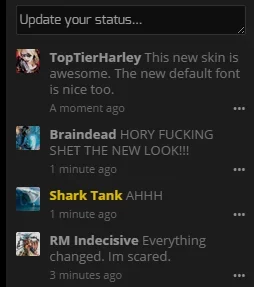
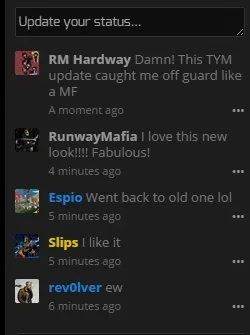
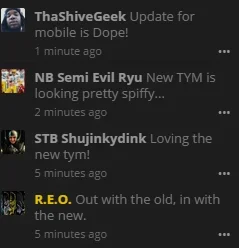
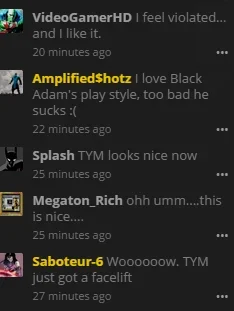
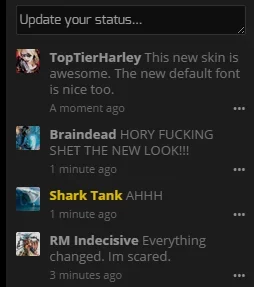
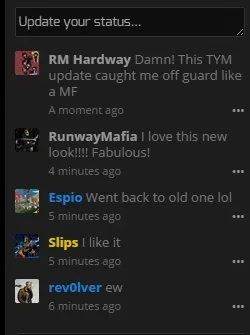
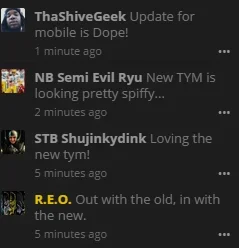
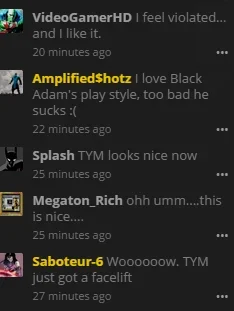
dknife
Well-known member
Nevermind, found the issue was with ModSecurity which I disabled temporarily to have the changes applied.
Last edited:
AWS
Well-known member
I am on Windows/IIS and have the same problem. Been trying to track it down for weeks with no luck. I figured it was something with the server so never posted about it.@Mike Creuzer do you have any idea why Xenfor Admin would generate a 501 error on modifying the PAGE_CONTAINER in templates for my theme children but works fine for the Master? (Which is useless)
Nevermind, found the issue was with ModSecurity which I disabled temporarily to have the changes applied.
dknife
Well-known member
Maybe there's something similar on your hosting control panel? I've never used Windows hosting so I'm not sure.I am on Windows/IIS and have the same problem. Been trying to track it down for weeks with no luck. I figured it was something with the server so never posted about it.
Mike Creuzer updated Quark with a new update entry:
Minor bug updates
Read the rest of this update entry...
Minor bug updates
See full release notes here: https://xenforo.com/community/resources/ui-x.2239/update?update=14117
Read the rest of this update entry...
As for the welcome message, we made a permission. So you need to go, for example, give the guest usergroup permission to see the welcome blockI noticed that the welcome message no longer shows, and when you are logged out I get this black bar at the top of the screen. Oh and when the grid layout is enabled no forums show, so I had to switch to classic.
View attachment 98957
As for the grid layout, would you mind sending me a message or ticket so I can take a look? Should definitely be able to see the nodes. It might be an issue with uploading files.
nodle
Well-known member
I just blew away the skin and started fresh, seemed to have fixed everything except for the black bar at the top. Also found the welcome permissions. Any ideas on the black bar at the top?
*Fixed it, it was the search setting being changed to user bar and then viewpoint width at 100% to make it smaller. Actually just by placing it in the user bar forces it to be a black bar, has nothing to so with the 100%.
Is there anyway to make it smaller in the user bar? Was setting it at 100% the correct way?
*Fixed it, it was the search setting being changed to user bar and then viewpoint width at 100% to make it smaller. Actually just by placing it in the user bar forces it to be a black bar, has nothing to so with the 100%.
Is there anyway to make it smaller in the user bar? Was setting it at 100% the correct way?
Last edited: