I am not an iOS user and don't have access to an iPhone to test this properly at the moment. But a few of our iOS users are having trouble getting Push Notifications to work on their phones. One of them seems to have identified that Push Notifications is actually not turned on by default for Safari, and that one has to actually go into the settings for Safari and then to the Webkit Feature Flags page, and enable "Notifications" there. I have also seen it referred to as "Push API" on the internet, so I am not sure what iOS currently calls it.
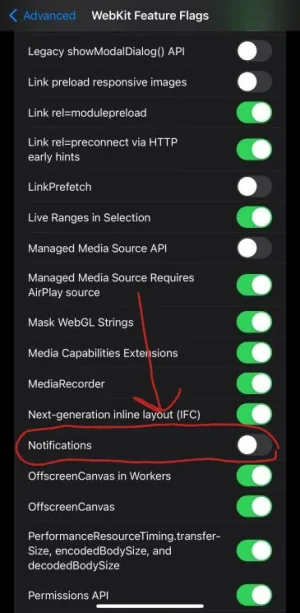
I just want to confirm how this is all working on the various iOS 16.4 and later versions, so that I can provide proper instructions for our members. Any help would be appreciated.
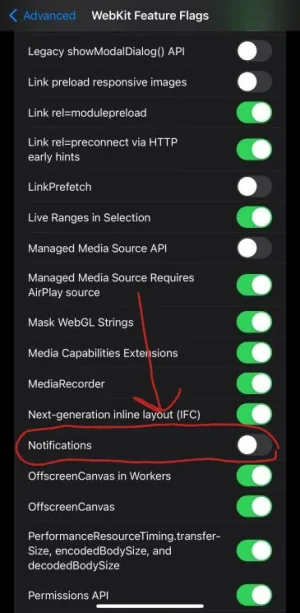
I just want to confirm how this is all working on the various iOS 16.4 and later versions, so that I can provide proper instructions for our members. Any help would be appreciated.