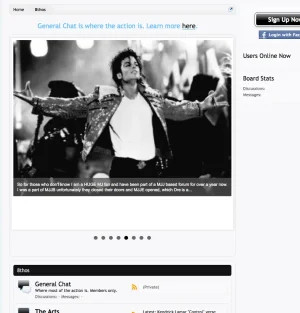Daniel Hood
Well-known member
No i mean assigning items per widget.
Oh my bad.
I'm sorry if I overlooked it, but is there a readme file? I'm not sure where to upload/install the files...
EDIT: I figured it out but a read me would help
Good tip, I'll add one with the next update, which with some of the issues pointed out will probably be tonight.
Thanks for this addon!
I've found a bug, the slider only works for me after changing something. In the template "xm_promotedContent_widget_slider" on line two you have to change
Code:<xen:require js="/js/XMPromotedContent/jquery.bxslider.min.js" />
to
Code:<xen:require js="js/XMPromotedContent/jquery.bxslider.min.js" />
Changed for my next release, good catch.
Also the control arrows are not displayed. The Promoted Content - Post only works when only one thread is promoted. After choose an other one the widget just flickers without showing any content.
Arrows: Just realized I didn't include the images. This will be addressed tonight.
Flickering: I didn't upload the php file that made the change to convert milliseconds into seconds. For that timer setting, change the value to *1000 (example: 10 seconds = 10000), I'll fix this tonight too.
A few suggestions:
- choose different content for the slider and the list
- manually set URL (I would like to link in the slider to other pages)
- Show the Promoted Content - List with formatting, so that this can be used for news items
Thank you for your suggestions.
Selecting specific content for specific widgets definitely seems to be a desired featured. I'll start working on getting that included. Probably not tonight as tonight's release is mostly going to be patches.
So you want to link to something aside from the content? I didn't think that would be desired but it's possible to implement.
Seems pretty straightforward.