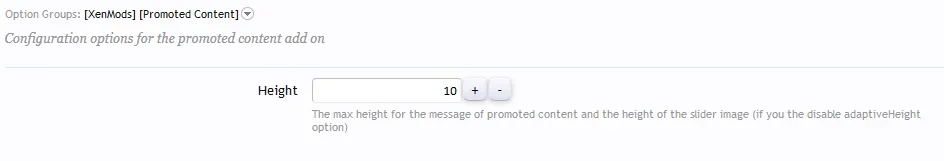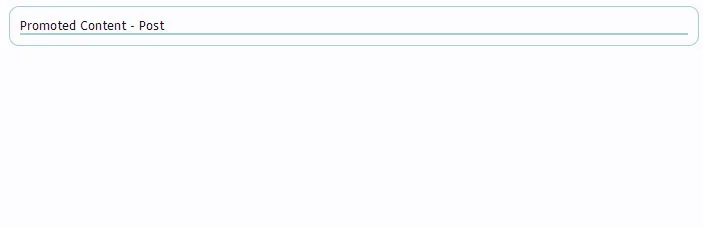Daniel Hood
Well-known member
Daniel Hood updated Promoted Content with a new update entry:
More Options
Read the rest of this update entry...
More Options
Added two options: one that enables/disables the adaptive height setting for the slider widget and one (height) that sets the max height of the content's post in the post widget along with the height of the image in the slider (if adaptive height is disabled)
Read the rest of this update entry...