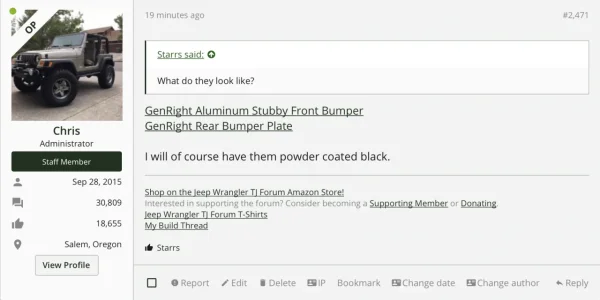PumpinIron
Well-known member
I have a lot of members asking me for a direct link to the members profile under their avatar / username.
The reason for this is that often times people need to be able to view that person's profile in order to see what year of Jeep they have, what kind of transmission, etc.
This information is of course contained in that persons "About" section of their profile.
Has anyone done something like this on their forum? If so, what template did you edit, and what is the code you added? I can figure it out myself, no doubt. I just want to see what others may have done.
The forum in question is https://wranglertjforum.com
The reason for this is that often times people need to be able to view that person's profile in order to see what year of Jeep they have, what kind of transmission, etc.
This information is of course contained in that persons "About" section of their profile.
Has anyone done something like this on their forum? If so, what template did you edit, and what is the code you added? I can figure it out myself, no doubt. I just want to see what others may have done.
The forum in question is https://wranglertjforum.com