MapleOne
Well-known member
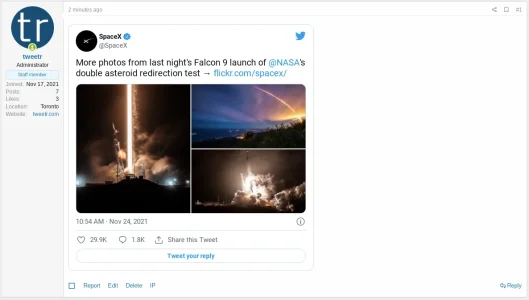
Left side posts & likes (I changed the names)
Is there a way to move posts & likes to the bottom, under the website?
----------------------------------------------------------------------------------
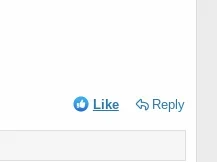
Also...
Also...
I shut off all reactions because I only use like and 1 like is one point.
When someone likes a post the Like icon goes bold.
Instead of having the word like bold I would prefer it to change to unlike.
So basically it would say Like until the poster clicks like and then it would say Unlike if the poster changes their mind.
I know you can remove your like by clicking it but it would be like some of my other forums if it said Unlike or Remove Like.