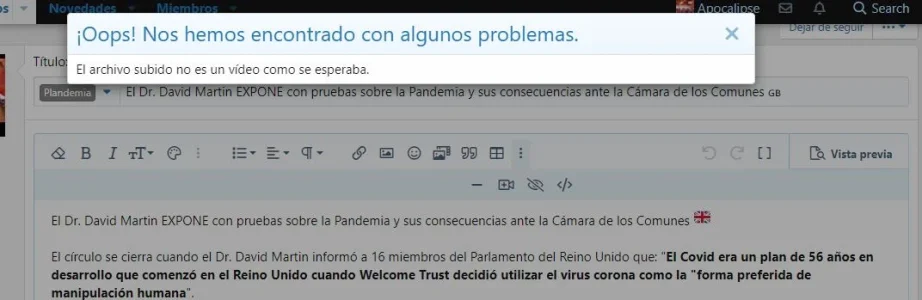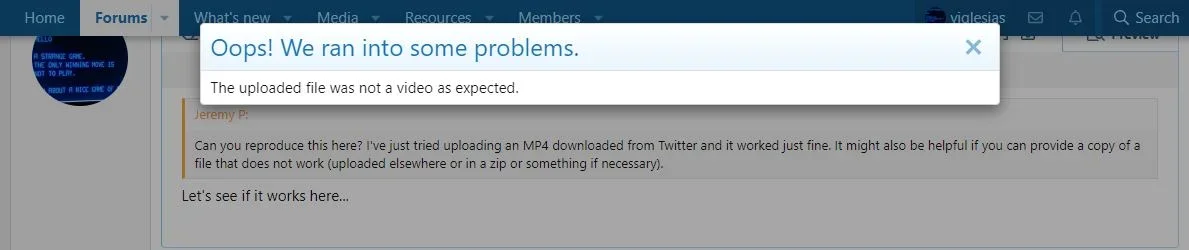viglesias
Member
- Affected version
- xenforo 2.2.8
Hello,
I have problems uploading videos in .mp4 format which are usually videos downloaded from twitts from x.com.
I have read several options and it has not worked but I always have to convert the videos to .mov so that they can be uploaded and viewed, but some forum users do not know how to do this....
is there any solution for this? attached screenshot where it always shows the same error: The uploaded file is not a video as expected or in its Spanish version: "El archivo subido no es un vídeo como se esperaba."
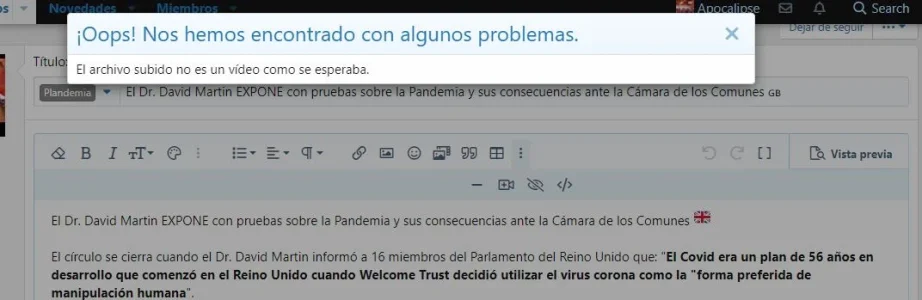
I have problems uploading videos in .mp4 format which are usually videos downloaded from twitts from x.com.
I have read several options and it has not worked but I always have to convert the videos to .mov so that they can be uploaded and viewed, but some forum users do not know how to do this....
is there any solution for this? attached screenshot where it always shows the same error: The uploaded file is not a video as expected or in its Spanish version: "El archivo subido no es un vídeo como se esperaba."