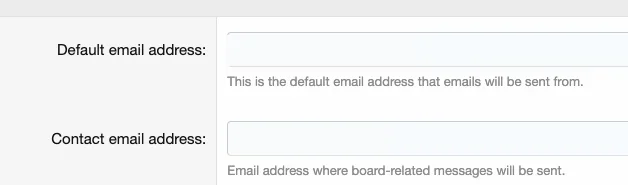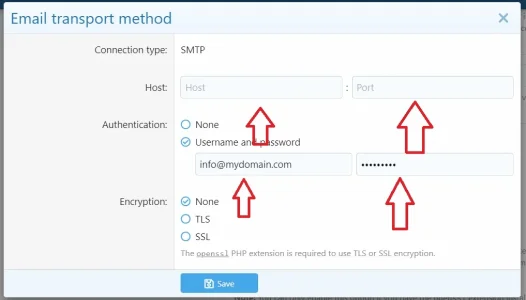Wilfri-2
New member
Greetings, I have a problem with the transport of mail, I just installed my copy of xenforo and the emails from my website do not reach the destination, no alert via email works and I have already done everything as the manual says, when I do a test with the tool says that everything is fine and that it sends me the test email but it never arrives, I have changed to several email accounts and nothing works.
the notices of the site do not arrive
New account confirmation emails do not arrive
the alerts of the publications that I follow do not arrive
they do not arrive
they do not arrive
they don't arrive...
the notices of the site do not arrive
New account confirmation emails do not arrive
the alerts of the publications that I follow do not arrive
they do not arrive
they do not arrive
they don't arrive...