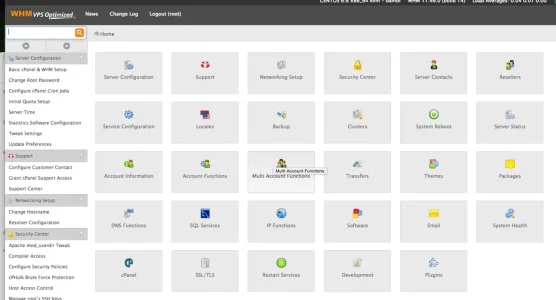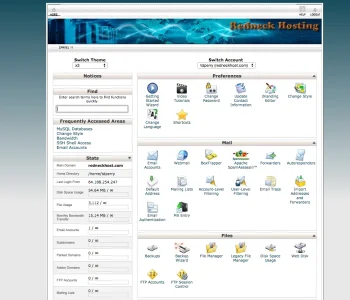tommy2014
Active member
Hi Guys,
I have two domains running on the same hosting account. I was installed my Xenforo forum on a Primary domain of the root folder: public_html
As my hosting only allow to own one primary domain on one account, but i also want to install another Xenforo forum on the same hosting account, then i already purchased a second domain then created a folder under the root folder: public_html/seconddomain and upload all Xenforo data into this folder for the second website domain.
The problem here is that when people try to visit the Url: http://www.primarydomain.com/seconddomain --> it will automatically redirect to the content on my second domain: http://www.seconddomain.com/
So can i ask if anyone know how can I prevent people seeing the files at http://www.primarydomain.com/seconddomain and only when viewing them at http://www.seconddomain.com?
I have tried a few rewrite rule for the .htaccess file but it is not working.
I saw on the Xenforo installation files. There are two .htaccess files, which are: .htaccess and .htaccess.txt
If i make some changes for the .htaccess, do i have to do the same things for .htaccess.txt?
Appreciate your help on this.
Thank you so much
I have two domains running on the same hosting account. I was installed my Xenforo forum on a Primary domain of the root folder: public_html
As my hosting only allow to own one primary domain on one account, but i also want to install another Xenforo forum on the same hosting account, then i already purchased a second domain then created a folder under the root folder: public_html/seconddomain and upload all Xenforo data into this folder for the second website domain.
The problem here is that when people try to visit the Url: http://www.primarydomain.com/seconddomain --> it will automatically redirect to the content on my second domain: http://www.seconddomain.com/
So can i ask if anyone know how can I prevent people seeing the files at http://www.primarydomain.com/seconddomain and only when viewing them at http://www.seconddomain.com?
I have tried a few rewrite rule for the .htaccess file but it is not working.
I saw on the Xenforo installation files. There are two .htaccess files, which are: .htaccess and .htaccess.txt
If i make some changes for the .htaccess, do i have to do the same things for .htaccess.txt?
Appreciate your help on this.
Thank you so much