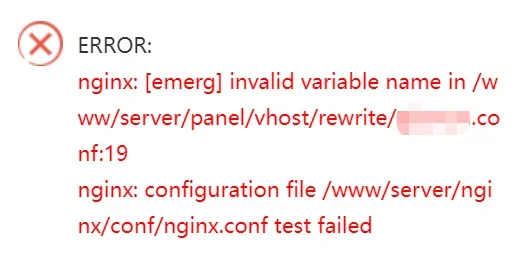Sanmu
Active member
Hi, I just moved Xenforo from root to folder, added a WordPress in the root. Now massive 404 from Google search result.
Before: xenforo.com
Now: xxx.com/xenforo
I have massive 404 problems when reaching these urls from Google:
xenforo.com/whats-new/
xenforo.com/resources/
xenforo.com/members/
.....
If you are on the website, every link works well.
Work I have done:
1. Added below codes
to xxx.com/xenforo/.htaccess
2. Set up Pseudo-static on the service side:
3. Updated the details for the license in customer account.
Read many times the 5th point: https://xenforo.com/community/threads/frequently-asked-questions.5183/#post-180455
But can not redirect from xxx.com/resources/ to xxx.com/forum/resources/
Sorry, I am a little stupid.
Please help If you know how to deal with it. Thank you so much in advance!
I am using Nginx.
Before: xenforo.com
Now: xxx.com/xenforo
I have massive 404 problems when reaching these urls from Google:
xenforo.com/whats-new/
xenforo.com/resources/
xenforo.com/members/
.....
If you are on the website, every link works well.
Work I have done:
1. Added below codes
Code:
RewriteCond %{REQUEST_URI} ^/$
RewriteRule (.*) /forum/ [R=301]2. Set up Pseudo-static on the service side:
Code:
location /
{
try_files $uri $uri/ /index.php?$args;
}
rewrite /wp-admin$ $scheme://$host$uri/ permanent;
location /forum {
if (!-e $request_filename){
rewrite ^(.*)$ /forum/index.php?s=$1 last; break;
}
}
location ~ ^/(data/|js/|styles/|install/|favicon\.ico|crossdomain\.xml|robots\.txt)/ {
deny all;
return 404;
}3. Updated the details for the license in customer account.
Read many times the 5th point: https://xenforo.com/community/threads/frequently-asked-questions.5183/#post-180455
But can not redirect from xxx.com/resources/ to xxx.com/forum/resources/
Sorry, I am a little stupid.
Please help If you know how to deal with it. Thank you so much in advance!
Last edited: