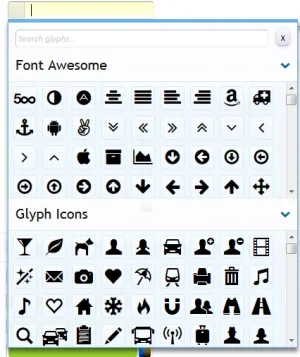You are using an out of date browser. It may not display this or other websites correctly.
You should upgrade or use an alternative browser.
You should upgrade or use an alternative browser.
XF 1.5 Prefix with font awesome(How To)
- Thread starter ŽivaAkcija
- Start date
Dadparvar
Well-known member
ŽivaAkcija
Well-known member
nope, any other solution, i must register on this site, and validate license to much work!!
Sunka
Well-known member
Something like this
Code:
/* Ljekovito */
.ljekovito
{
background-color: #CAF7CA;
border: 1px solid #72A585 !important;
border-radius: 4px !important;
box-shadow: 0 0 1px #F9F9F9 inset;
color: #000000;
display: inline-block;
font-size: 12px;
font-style: normal !important;
font-weight: bold;
line-height: 17px;
padding: 0 6px;
}
.ljekovito:before
{
content: "\f0f9";
font-family: FontAwesome;
color: #000000;
margin-right: 5px;
font-weight: normal;
font-size: 110%;
}
a.prefixLink:hover .ljekovito
{
color: #000000;
background-color: #F7AE65;
border: 1px solid #333803 !important;
}ŽivaAkcija
Well-known member
i found it now i need option to change fontawesome with glyphs icon
Code:
.prefixPsi:before {
content: "\f1b0";
font-family: FontAwesome;
padding-right: 4px;
}
.prefix.prefixPsi {
background: none repeat scroll 0 0 rgb(83, 84, 53);
border-color: #5d6977;
border-radius: 4px;
color: black;
}TPerry
Well-known member
Then you need to call the "glyphs" icons as you do the FA ones, and then replace
font-family: FontAwesome;
with
font-family: whatever_they_tell_you;
If they are the images, then you will have to use another method (the FA method will not work).
I personally just have my own font icons that I created and then load them locally from an include call in the EXTRA.css and use them instead of the CDN versions from FA or elsewhere.
font-family: FontAwesome;
with
font-family: whatever_they_tell_you;
If they are the images, then you will have to use another method (the FA method will not work).
I personally just have my own font icons that I created and then load them locally from an include call in the EXTRA.css and use them instead of the CDN versions from FA or elsewhere.
TPerry
Well-known member
for what? Using an image? I'm pretty sure that there are several examples (think some were even by Brogan) available. Here, give me a minute and I'll do the search for you.any example code?
EDIT:
Start here
https://xenforo.com/community/resources/creating-custom-thread-prefix-css.350/
then here
https://xenforo.com/community/threads/inserting-an-image-into-thread-prefixes.83231/#post-827587
then some more guidance here
https://xenforo.com/community/threads/prefix-issue.59500/
then here also
https://xenforo.com/community/threads/custom-prefixes-with-images.39260/#post-433061
and if wanting pure image then here
https://xenforo.com/community/resources/replace-prefixes-with-images.1670/
ŽivaAkcija
Well-known member
i got prefix with fontawesome and works but like i said so need code to replace fontawesome icon with glyphs icon.And i use this code in extra css.
Code:
.prefixPsi:before {
content: "\f1b0";
font-family: FontAwesome;
padding-right: 4px;
}TPerry
Well-known member
And as I explained to you... there are different ways to use the Glyphs icons.. either as images or as a font pack. You haven't been clear on which you are using.i got prefix with fontawesome and works but like i said so need code to replace fontawesome icon with glyphs icon.And i use this code in extra css.
If using a font pack, I've explained to include a template.css that you create (you name it what you want) in your EXTRA.css and then use whatever parameters they give you. Since it's a paid font icon setup, I'm not going to go buy them to find out what the parameter is. They should have - if it's a font icon pack - given you an example styles.css (or whatever they may call it) with necessary CSS code in it that has to be called.
If using one of Audentio's styles, you don't even have to use an include in the EXTRA.css, there is a field in the Style Properties that allows you to define multiple custom CSS templates to include.
You should have a file that has similar to this in it
Code:
.glyphicon-asterisk:before {
content: "\2a";
}
.glyphicon-plus:before {
content: "\2b";
}
.glyphicon-euro:before {
content: "\20ac";
}
.glyphicon-minus:before {
content: "\2212";
}
.glyphicon-cloud:before {
content: "\2601";
}
.glyphicon-envelope:before {
content: "\2709";
}
.glyphicon-pencil:before {
content: "\270f";
}It should also have something similar to this at the top
Code:
@charset "UTF-8";
@font-face {
font-family: "icons-font";
src:url("fonts/icons-font.eot");
src:url("fonts/icons-font.eot?#iefix") format("embedded-opentype"),
url("fonts/icons-font.woff") format("woff"),
url("fonts/icons-font.ttf") format("truetype"),
url("fonts/icons-font.svg#icons-font") format("svg");
font-weight: normal;
font-style: normal;
}
[data-icon]:before {
font-family: "icons-font" !important;
content: attr(data-icon);
font-style: normal !important;
font-weight: normal !important;
font-variant: normal !important;
text-transform: none !important;
speak: none;
line-height: 1;
-webkit-font-smoothing: antialiased;
-moz-osx-font-smoothing: grayscale;
}
[class^="icon-"]:before,
[class*=" icon-"]:before {
font-family: "icons-font" !important;
font-style: normal !important;
font-weight: normal !important;
font-variant: normal !important;
text-transform: none !important;
speak: none;
line-height: 1;
-webkit-font-smoothing: antialiased;
-moz-osx-font-smoothing: grayscale;
}That is the file you need to put the text from in your custom defined CSS template you create.
Last edited:
ŽivaAkcija
Well-known member
Stuart Wright
Well-known member
There is now an addon which allows the easy addition of font awesome icons to prefixes
https://xenforo.com/community/resources/prefix-essentials.4970/
https://xenforo.com/community/resources/prefix-essentials.4970/
rafass
Well-known member
Perfectly possible ONLY with simple lines of CSS like:

Other tutorial:
https://xenforo.com/community/resources/cxf-thread-prefix-with-font-awesome-icons.4340/
i got prefix with fontawesome and works but like i said so need code to replace fontawesome icon with glyphs icon.And i use this code in extra css.
Code:.prefixPsi:before { content: "\f1b0"; font-family: FontAwesome; padding-right: 4px; }
Other tutorial:
https://xenforo.com/community/resources/cxf-thread-prefix-with-font-awesome-icons.4340/
TPerry
Well-known member
Did you ever determine how you are loading glyphs icons? If in a font pack, then simply replace the font-family CSS designator with the one they provided you for the glyph icons.i want do this with glyphs icon not fontawesome
ŽivaAkcija
Well-known member
i try not workDid you ever determine how you are loading glyphs icons? If in a font pack, then simply replace the font-family CSS designator with the one they provided you for the glyph icons.
TPerry
Well-known member
That still doesn't answer the question I put to you. Are you using the glyph icons as images (you know, things that end in .png, .jpg, etc) or are you using actual font files (.eot, .woff, .woff2) that you downloaded. If the latter (font files) then you need to upload those to your server, put the data that they provided in the CSS sheet they gave you into your EXTRA.css (or do an include) then modify the CSS to call it be the font-family that they gave you.i try not work
ŽivaAkcija
Well-known member
TPerry
Well-known member
Then you should just be have to use the correctglyphs are included in my premium style, fontawesome to
Code:
content: "\????";
font-family: Whatever_They_Called_The_Font_Family_In_Your_Style;Since they are included in the style - have you asked the style author how to do it?
Similar threads
- Question
- Replies
- 0
- Views
- 48
- Question
- Replies
- 0
- Views
- 56
- Question
- Replies
- 2
- Views
- 68
- Question
- Replies
- 4
- Views
- 140
- Question
- Replies
- 7
- Views
- 90