You are using an out of date browser. It may not display this or other websites correctly.
You should upgrade or use an alternative browser.
You should upgrade or use an alternative browser.
XF 1.3 Prefix styles
- Thread starter drastic
- Start date
kankan
Well-known member
Hi BroganIf you paste it here in a code block I should be able to tell you what it is.
Here it is:
/* Donation link color in navigation */
.navTabs .navTab.donations.PopupClosed .navLink {
color: #F90 !important;
}
.navTabs .navTab.nodetab131.PopupClosed .navLink {
color: #019875 !important;
}
.navTabs .navTab.arcade.PopupClosed .navLink {
color: #318CE7 !important;
}
/* Donation link color in navigation */
.navTabs .navTab.donations.PopupClosed .navLink {
color: #f9bc6d!important;
}
/* Text Link Image */
.message .messageText a, .bbCodeQuote a, .Notice a {
padding-right: 5px;
margin-right: 0px;
background-position: right;
-moz-transition: all 0.7s ease-out 0s;
-o-transition: all 0.7s ease-out 0s;
-webkit-transition: all 0.7s ease-out 0s;
transition-duration: 0.7s;
transition-timing-function: ease-out;
transition-delay: 0;
color: #e68c17;
}
.message .messageText a:hover, .bbCodeQuote a:hover, .Notice a:hover {
padding-left: 23px;
padding-right: 5px;
margin-left: 0;
color: #000;
background: url("http://www.forum-des-portables-asus.fr/forums/img/link-icon.png") no-repeat scroll left transparent;
box-shadow: none !important;
-moz-transition: all 0.7s ease-in-out 0s;
-o-transition: all 0.7s ease-in-out 0s;
-webkit-transition: all 0.7s ease-in-out 0s;
transition-duration: 0.7s;
transition-timing-function: ease-in-out;
transition-delay: 0;
opacity: 0.8;
}
.bbCodeQuote a, .bbCodeQuote a:hover
{
@property "baseHtml signature ugc";
padding-left: 5px !important;
background: none transparent !important;
@property "/baseHtml signature ugc";
}
/* File Attached Box Design */
.attachedFiles {
border: 1px solid #@secondaryMedium!important;
margin: 1em 0px 1em 0 !important;
}
.attachedFiles .attachedFilesHeader {
background: none repeat-x scroll center top @quattroGridBorder !important;
border-bottom: 0px solid #A5CAE4 !important;
color: #3f5426 !important;
font-family: 'Trebuchet MS',Helvetica,Arial,sans-serif;
font-size: 10px;
}
.attachedFiles .attachmentList {
background: none repeat-x scroll center top @quattroTextBoxBckg !important;
border-radius: 0px 0px 5px 5px !important;
overflow: hidden;
padding: 5px 10px 0 !important;
}
.attachment .boxModelFixer {
background-color: none !important;
background:url("@imagePath/xenforo/gradients/attach-gradient.png") repeat-x scroll center bottom #fce4c4!important;
border: 1px solid @quattroGridBorder !important;
box-shadow: 0 1px 0 rgba(255, 255, 255, 0.4) inset, 0 0 0 1px rgba(255, 255, 255, 0.2) inset, 0 1px 0 rgba(255, 255, 255, 0.5);
border-radius: 5px 5px 5px 5px;
color: #000;
font: bold 5px/5px Arial,sans-serif !important;
padding: 5px;
}
.attachment .thumbnail {
border-right: 1px solid #f7d09d!important;
box-shadow: 1px 0px 0px 0px #fff4e5;
}
.attachment .attachmentInfo .filename a {
font: bold 12px/10px Arial,sans-serif;
color: @dimmedTextColor!important;
}
.attachment .boxModelFixer .pairsJustified dt {
color: @dimmedTextColor !important;
}
.attachment .thumbnail .genericAttachment {
background: url("@imagePath/xenforo/icons/download.png") no-repeat scroll 0 0 transparent !important;
}
.attachment .thumbnail .genericAttachment {
background: url("/www/img/download2.png") no-repeat scroll 0 0 transparent !important;
.Tinhte_XenTag_TagsInlineEditor a {
display: inline-block;
height: 21px;
margin: 0 10px 0 0;
padding: 0 7px 0 14px;
white-space: nowrap;
position: relative;
background-color: #DADBDF;
color: rgb(82, 82, 82);
font: bold 11px/21px Arial, Tahoma, sans-serif;
text-decoration: none;
text-shadow: 0 1px rgba(255,255,255,0.4);
border-top: 1px solid #CACACB;
border-bottom: 1px solid #CACACB;
border-right: 1px solid #CACACB;
border-radius: 1px 3px 3px 1px;
}
a.Tinhte_XenTag_TagLink {
background: url(https://*******.com/styles/*******/brv4/xenforo/tag.png) no-repeat left;
padding-left: 21px !important;
padding-right: 10px !important;
margin: 0 5px !important;
color: #ff7800;
display: inline-block;
font-weight: normal;
-moz-border-radius: 2px;
-webkit-border-radius: 2px;
border-radius: 2px;
}
/* Template Wiki */
.subHeading2 {
color: #fff;
background: #666;
text-shadow: 0px 1px 1px #000;
}
.kankan {
background-color: #1381BE;
border: 1px solid #278EDF !important;
border-radius: 0px !important;
box-shadow: 0 0 1px #F9F9F9 inset;
color: #FFFFFF;
display: inline-block;
font-size: 12px;
font-family:Georgia,Times New Roman,serif;
font-weight: bold;
line-height: 18px;
padding: 0 12px;
vertical-align: middle;
}
.kankan:before
{
content: "\f0eb";
font-family: FontAwesome;
margin-right: 5px;
font-weight: normal;
font-size: 110%;
}
You are missing a closing } here:
I don't know why you have that declared twice anyway:
Code:
.attachment .thumbnail .genericAttachment {
background: url("/www/img/download2.png") no-repeat scroll 0 0 transparent !important;I don't know why you have that declared twice anyway:
Code:
.attachment .thumbnail .genericAttachment {
background: url("@imagePath/xenforo/icons/download.png") no-repeat scroll 0 0 transparent !important;
}
.attachment .thumbnail .genericAttachment {
background: url("/www/img/download2.png") no-repeat scroll 0 0 transparent !important;kankan
Well-known member
Yes this is a duplicate. thanks for mentioning 
Another question for CSS designer expert :
Prefix displayed in Thread list is correct :
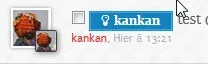
But when displayed on Thread page, there is some kind of blur effect on letters :
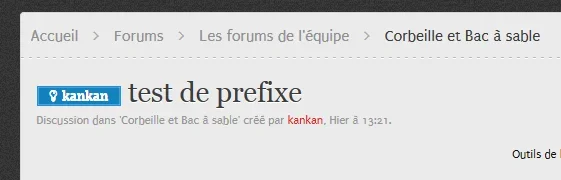
My code :
Anyway to fix this ?
Another question for CSS designer expert :
Prefix displayed in Thread list is correct :
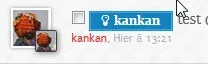
But when displayed on Thread page, there is some kind of blur effect on letters :
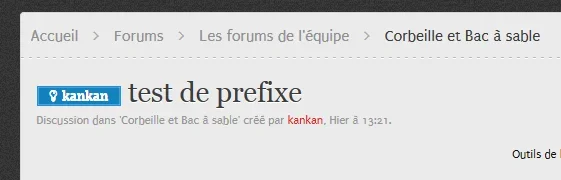
My code :
.kankan {
background-color: #1381BE;
border: 1px solid #278EDF !important;
border-radius: 0px !important;
box-shadow: 0 0 1px #F9F9F9 inset;
color: #FFFFFF;
display: inline-block;
font-size: 12px;
font-weight: bold;
line-height: 18px;
padding: 0 12px;
vertical-align: middle;
}
.kankan:before
{
content: "\f0eb";
font-family: FontAwesome;
margin-right: 5px;
font-weight: normal;
font-size: 110%;
}
Anyway to fix this ?
Last edited:
Ernest L. Defoe
Well-known member
There is also this addon that helps with the creation of prefixes. I didn't make it but paid to have it made which I released on here to make things like this easier. https://xenforo.com/community/resources/mt-prefix-creator.3775/
kankan
Well-known member
Thanks, but line height has no effect on text rendering, it just enlarge the height of the boxbut you can change the value of "line-height".
kankan
Well-known member
Found the cause but not fixed the issue
When i remove color: #FFFFFF; from extra.css
white text is still displayed in prefix bloc in thread and is ok without bluring effect but in thread list text disappeared.
seems there is a doublon, white text is already present by default prefix in thread list.
When i remove color: #FFFFFF; from extra.css
white text is still displayed in prefix bloc in thread and is ok without bluring effect but in thread list text disappeared.
seems there is a doublon, white text is already present by default prefix in thread list.
Last edited:
I have misunderstood youThanks, but line height has no effect on text rendering, it just enlarge the height of the box
I think you want to make the font of word normal.
Use "font-weight: normal;"
Zynektic
Well-known member
View attachment 73911
Code:.suggestion { background-color: #1381BE; border: 1px solid #278EDF !important; border-radius: 3px !important; box-shadow: 0 0 1px #F9F9F9 inset; color: #FFFFFF; display: inline-block; font-size: 12px; font-weight: bold; line-height: 18px; padding: 0 4px; vertical-align: middle; }
With Font Awesome icon before title.
Code:.suggestion:before { content: "\f0eb"; font-family: FontAwesome; margin-right: 5px; font-weight: normal; font-size: 110%; }
Hi Steve,
Is there a way to add this into another file other than EXTRA.css? I use Fusion Gamer and notice your prefix/banner code is in another template which I've been adding custom colours too but I'd like a fresh template just for prefixes if possible.
Thanks
Russ
Well-known member
Hi Steve,
Is there a way to add this into another file other than EXTRA.css? I use Fusion Gamer and notice your prefix/banner code is in another template which I've been adding custom colours too but I'd like a fresh template just for prefixes if possible.
Thanks
Create a new template and include it at the top of extra.css:
Code:
<xen:include template="customtemplate.css" />Zynektic
Well-known member
Create a new template and include it at the top of extra.css:
Code:<xen:include template="customtemplate.css" />
Hmm, since you've modified my templates, is it the xb_custom_style.css on the dark theme or xenbase I would add this to to apply it globally and once done, on a prefix do I just use the name on a custom prefix, so if my .css file has .Blue I use Blue on the prefix field?
Russ
Well-known member
Hmm, since you've modified my templates, is it the xb_custom_style.css on the dark theme or xenbase I would add this to to apply it globally and once done, on a prefix do I just use the name on a custom prefix, so if my .css file has .Blue I use Blue on the prefix field?
I think it would be, I'm not at my computer but I believe that would be appropriate.
Zynektic
Well-known member
I think it would be, I'm not at my computer but I believe that would be appropriate.
Got it working by adding it to fusiongamer then merging with dark xb_custom_style.css
Similar threads
- Replies
- 4
- Views
- 93
- Question
- Replies
- 0
- Views
- 67