You are using an out of date browser. It may not display this or other websites correctly.
You should upgrade or use an alternative browser.
You should upgrade or use an alternative browser.
XF 1.3 Prefix styles
- Thread starter drastic
- Start date
Steve F
Well-known member
Code:
.suggestion {
background-color: #1381BE;
border: 1px solid #278EDF !important;
border-radius: 3px !important;
box-shadow: 0 0 1px #F9F9F9 inset;
color: #FFFFFF;
display: inline-block;
font-size: 12px;
font-weight: bold;
line-height: 18px;
padding: 0 4px;
vertical-align: middle;
}With Font Awesome icon before title.
Code:
.suggestion:before
{
content: "\f0eb";
font-family: FontAwesome;
margin-right: 5px;
font-weight: normal;
font-size: 110%;
}drastic
Well-known member
Gotcha! was wondering where the codes came from and I found this!
http://fortawesome.github.io/Font-Awesome/cheatsheet/
thanks!!
http://fortawesome.github.io/Font-Awesome/cheatsheet/
thanks!!
sbj
Well-known member
View attachment 73911
Code:.suggestion { background-color: #1381BE; border: 1px solid #278EDF !important; border-radius: 3px !important; box-shadow: 0 0 1px #F9F9F9 inset; color: #FFFFFF; display: inline-block; font-size: 12px; font-weight: bold; line-height: 18px; padding: 0 4px; vertical-align: middle; }
With Font Awesome icon before title.
Code:.suggestion:before { content: "\f0eb"; font-family: FontAwesome; margin-right: 5px; font-weight: normal; font-size: 110%; }
I'm not sure if there is a website, a database or whatever for prefixes, I couldn't find one. So I hope you don't mind if I borrow this for my board.
One question though, how can I apply Font Awesome icons without havin Xenbase?
Steve F
Well-known member
You're welcome to use it. As for using FA you would just need to include the call to Font Awesome CDN in the <head> section of page_container template. If you have media gallery installed or any other add-on that uses it you won't need the template edit.
Market1234
Member
where do we add this
where would i add this code?I'm not sure if there is a website, a database or whatever for prefixes, I couldn't find one. So I hope you don't mind if I borrow this for my board.
One question though, how can I apply Font Awesome icons without havin Xenbase?
Russ
Well-known member
where do we add this
where would i add this code?
Look at the post above yours.
Templates -> page_container
Market1234
Member
hmm, yes i did that. where would I add a css class?Look at the post above yours.
Templates -> page_container
sbj
Well-known member
Simply you create a prefix in your admin control panel.hmm, yes i did that. where would I add a css class?
(ACP -> Applications -> Thread Prefixes -> Create New Thread Prefix ->)
Now choose your options/settings for it (name etc.) and choose the last radio button called "Other, using custom CSS class name:" and give it a css class name. Whatever you want, for example "prefix1".
Now add the css prefix codes from above in your EXTRA.css (ACP->Appearance->Templates->EXTRA.css) template.
Don't forget to write your css class name you have chosen before, for example like I did with "prefix1)
Code:
.prefix1 {
...
}kankan
Well-known member
hi @sbj :
I've done in that way to replace existing prefix, but no prefix design appears :
Extra.css :
Prefix page :

Rendering :
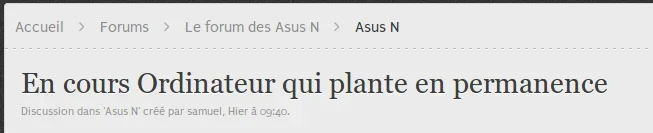
Any idea?
Thanks
I've done in that way to replace existing prefix, but no prefix design appears :
Extra.css :
.kankan {
background-color: #1381BE;
border: 1px solid #278EDF !important;
border-radius: 3px !important;
box-shadow: 0 0 1px #F9F9F9 inset;
color: #FFFFFF;
display: inline-block;
font-size: 12px;
font-weight: bold;
line-height: 18px;
padding: 0 4px;
vertical-align: middle;
}
Prefix page :

Rendering :
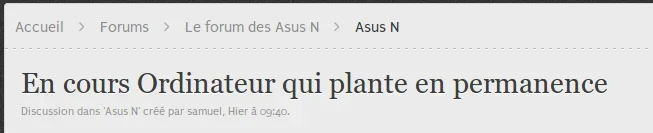
Any idea?
Thanks
sbj
Well-known member
hi @sbj :
I've done in that way to replace existing prefix, but no prefix design appears :
Extra.css :
Prefix page :
View attachment 101039
Rendering :
View attachment 101041
Any idea?
Thanks
It should work. When created a thread, did you choose the correct prefix?
I surfed your website and it looks like it is working:

sbj
Well-known member
Hmm, I don't know what the problem is. It should work. Sorry.Hi sbj, thanks for help.
What you are seeing is not prefix but "new message" alert
Prefix is here : 'En cours'
as you see, it is not designed.

sbj
Well-known member
What the hell... Can you explain how you knew that and what was the problem here? Wow.Does it work if you move that block of code to the very top of the EXTRA.css template?
Similar threads
- Question
- Replies
- 0
- Views
- 48
- Replies
- 1
- Views
- 57
- Question
- Replies
- 6
- Views
- 76