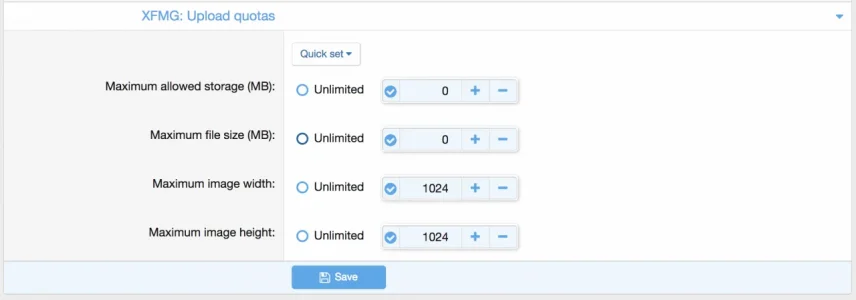If you want to do this for a test period only for an hour or two, that's a different story altogether and not a problem at all.
The only thing we unfortunately are unable to agree to, is keeping them like that. Your brand new, modern technology surely has at minimum, the capabilities of that prehistoric Photopost written in alien code.
The only thing I am concerned with is whether or not this will take yet another self-made script to perform the change, taking 7 days to complete or if it's a simple setting to switch, while you trouble shoot.
Please let me know how I can help or direct Jake to work his magic from his end.
Thank you.
The only thing we unfortunately are unable to agree to, is keeping them like that. Your brand new, modern technology surely has at minimum, the capabilities of that prehistoric Photopost written in alien code.
The only thing I am concerned with is whether or not this will take yet another self-made script to perform the change, taking 7 days to complete or if it's a simple setting to switch, while you trouble shoot.
Please let me know how I can help or direct Jake to work his magic from his end.
Thank you.