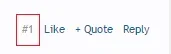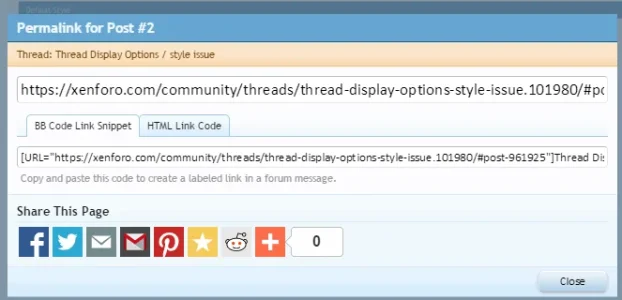You are using an out of date browser. It may not display this or other websites correctly.
You should upgrade or use an alternative browser.
You should upgrade or use an alternative browser.
As designed Post # won't work when forum overlay disabled
- Thread starter 51463
- Start date
51463
Well-known member
My understanding is the reason we click on any post# is to get the link. So we can paste it anywhere.
With overlays disabled. We are unable to get the link. (unless you right click copy link)
So i was excepting for it to open a separate page with the link so anyone can copy and paste it.
With overlays disabled. We are unable to get the link. (unless you right click copy link)
So i was excepting for it to open a separate page with the link so anyone can copy and paste it.
With overlays disabled. We are unable to get the link. (unless you right click copy link)
If we can right-click and get the link that way, then no, we aren't unable to get the link.
51463
Well-known member
Ok let me write it again..
Is this normal when the forum has overlays disabled, it will simply scroll you to said post (if you're not already scrolled to it).

With overlays enabled you get this

But when overlay is disabled. It will simply scroll you to said post (if you're not already scrolled to it).
Is it a bug? How are members supposed to get the link. Shouldn't a separate page open up with all those options you normally get in overlay.
Is this normal when the forum has overlays disabled, it will simply scroll you to said post (if you're not already scrolled to it).
With overlays enabled you get this

But when overlay is disabled. It will simply scroll you to said post (if you're not already scrolled to it).
Is it a bug? How are members supposed to get the link. Shouldn't a separate page open up with all those options you normally get in overlay.
How are members supposed to get the link.
By right-clicking and choosing Copy Link Location, as I said. It doesn't prevent them from getting the link.
51463
Well-known member
Similar threads
- Replies
- 2
- Views
- 3K
- Replies
- 4
- Views
- 4K
- Suggestion
Lack of interest
Add New Page or Force Overlay when clicking on Post#
- Replies
- 5
- Views
- 16K