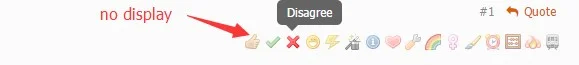You are using an out of date browser. It may not display this or other websites correctly.
You should upgrade or use an alternative browser.
You should upgrade or use an alternative browser.
Post Ratings - taking likes to the next level [Deleted]
- Thread starter Luke F
- Start date
Mikgreg
Member
Doesn't seem to be replacing "likes received", or adding to it.
The old likes show at 2,086 here:
http://prntscr.com/8q30us
But on the profile shows as:
http://prntscr.com/8q311d
Is there any way that I can fix this? I've been looking through the options with no luck.
The old likes show at 2,086 here:
http://prntscr.com/8q30us
But on the profile shows as:
http://prntscr.com/8q311d
Is there any way that I can fix this? I've been looking through the options with no luck.
Luke F
Well-known member
Doesn't seem to be replacing "likes received", or adding to it.
The old likes show at 2,086 here:
http://prntscr.com/8q30us
But on the profile shows as:
http://prntscr.com/8q311d
Is there any way that I can fix this? I've been looking through the options with no luck.
There is a separate option in Style Properties > Message Elements to display ratings there
Luke F
Well-known member
Heya Luke,
I'm rebuilding my style (now UI.Flex 1.5.0.1) after upgrading our XenForo installation from 1.4.4 to 1.5.1 to hopefully not bloat it with as many CSS hacks, however in the new style the Post Ratings div background now appears to be always visible even when there are no ratings present yet. The dark_postrating.css file in each style are identical, nor do I alter dark_postrating classes from any other css file.
Do you have any idea what could be causing the background to be attached to the .dark_postrating class in the new style? The only difference I can spot in the styles is that in the new one every message gets wrapped in a .uix_message div which only sets { display: flex; align-items: stretch; }.
Looking forward to hearing from you. I've attached some files below which I thought would be of use. @contentBackground as referenced by the .css file is rgba(255,255,255,1) in both styles.
In old style:
http://i.imgur.com/O6iIUf2.png
In new style:
http://i.imgur.com/wW0nuli.png
dark_postrating.css: (as it comes out of the box)
This is an issue with your custom style overriding the post ratings CSS - you would need to contact your style author
@Luke F
How far are you from adding back an option (per usergroup) to allow rating your own post?
Cheers,
Regs.
No plans for this currently as for most users it would appear to be a bug
RDR
Well-known member
No plans for this currently as for most users it would appear to be a bug
I've been waiting patiently for quite awhile after your previous responses to the question. How would it appear to be a 'bug'?
Mikgreg
Member
Thank you so much!There is a separate option in Style Properties > Message Elements to display ratings there
Mikgreg
Member
Hey, just thought I'd forward this bug report.
https://xenforo.com/community/threads/banned-users-now-visible.106822/#post-995250
https://xenforo.com/community/threads/banned-users-now-visible.106822/#post-995250
Mr Lucky
Well-known member
If I understand correctly the post rating like becomes the equivalent of the standard xenforo like (if that's how you have it configured in options), and so counts towards trophy points.
I also note that any post rating can be positive, negative or neutral.
So is it possible for all positive post ratings to be treated as "likes" for the purpose of trophies?
I also note that any post rating can be positive, negative or neutral.
So is it possible for all positive post ratings to be treated as "likes" for the purpose of trophies?
Dakota Storm
Well-known member
Can i get it installed?no display ICON.
You need to set user group permissions
empire
Well-known member
I've been waiting patiently for quite awhile after your previous responses to the question. How would it appear to be a 'bug'?
I was just checking to see if this were possible and am sad that it's not. Our use is that we want staff to be able to post a suggestion, and everyone can give it a thumbs up or thumbs down. But it would be nice if the OP could have a vote.
teddyvgt
Member
You need to set user group permissions
yes, the users have permission.but no display ICON.
Last edited:
Luke F
Well-known member
There are separate fields for positive/negative/neutral ratings for use in trophy pointsIf I understand correctly the post rating like becomes the equivalent of the standard xenforo like (if that's how you have it configured in options), and so counts towards trophy points.
I also note that any post rating can be positive, negative or neutral.
So is it possible for all positive post ratings to be treated as "likes" for the purpose of trophies?
If you use the existing like field instead, it will only count 'like ratings' and not all positive ratings
Heya Luke,
I'm rebuilding my style (now UI.Flex 1.5.0.1) after upgrading our XenForo installation from 1.4.4 to 1.5.1 to hopefully not bloat it with as many CSS hacks, however in the new style the Post Ratings div background now appears to be always visible even when there are no ratings present yet. The dark_postrating.css file in each style are identical, nor do I alter dark_postrating classes from any other css file.
Do you have any idea what could be causing the background to be attached to the .dark_postrating class in the new style? The only difference I can spot in the styles is that in the new one every message gets wrapped in a .uix_message div which only sets { display: flex; align-items: stretch; }.
Looking forward to hearing from you. I've attached some files below which I thought would be of use. @contentBackground as referenced by the .css file is rgba(255,255,255,1) in both styles.
In old style:
http://i.imgur.com/O6iIUf2.png
In new style:
http://i.imgur.com/wW0nuli.png
dark_postrating.css: (as it comes out of the box)
In your screenshot several properties are added to .dark_postrating that are not present in dark_postrating.css, so your custom style must be overriding it
I've been waiting patiently for quite awhile after your previous responses to the question. How would it appear to be a 'bug'?
I was just checking to see if this were possible and am sad that it's not. Our use is that we want staff to be able to post a suggestion, and everyone can give it a thumbs up or thumbs down. But it would be nice if the OP could have a vote.
When it was originally like this (being able to rate your own post) several people reported it as a bug despite it being intentional, but I might add it back as a separate permission - it seems there are legitimate uses
@Luke F
Can i get it auto installed?
Not sure what you mean. I do not offer an installation service, but you should have no trouble installing the addon using one of the many auto installer addons.
yes, the users have permission.but no display ICON.
Can you PM me your site URL and admin CP details to take a look please?
RDR
Well-known member
Yes, that is what I'm looking for is a usergroup permission for liking own posts. Have default to no permission on install - let those that have a legitimate use for it be able to and those that report it as a bug be damnedWhen it was originally like this (being able to rate your own post) several people reported it as a bug despite it being intentional, but I might add it back as a separate permission - it seems there are legitimate uses
Mr Lucky
Well-known member
There are separate fields for positive/negative/neutral ratings for use in trophy pointsIf I understand correctly the post rating like becomes the equivalent of the standard xenforo like (if that's how you have it configured in options), and so counts towards trophy points.
I also note that any post rating can be positive, negative or neutral.
So is it possible for all positive post ratings to be treated as "likes" for the purpose of trophies?
If you use the existing like field instead, it will only count 'like ratings' and not all positive ratings
Thanks. I see you can have both likes and positive ratings in a trophy criteria.
So I'm still a bit confused.
Suppose in Post Rating options I have Post rating likes set as likes. Then in a trophy I have the criteria of 25 likes and 25 positive ratings.
(a) Does the trophy get awarded as soon as one of those is reached or both?
(b) if Post ratings likes are set as positive rating, what happens in that case regarding the trophy?
Mr Lucky
Well-known member
How do I set it so that positive ratings show under the member avatar next to a post, instead of Likes?
I have options set like this:
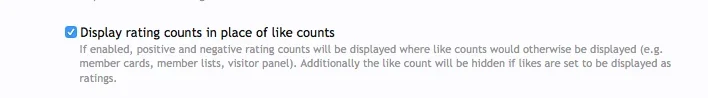
And I assumed that this would show positive ratings there instead of likes, but all I see under the Avatar is Likes.
However the member profile works fine, it shows positive ratings.
I have options set like this:
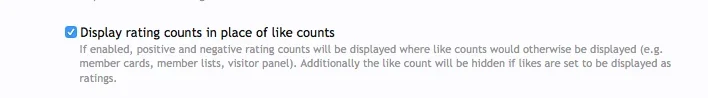
And I assumed that this would show positive ratings there instead of likes, but all I see under the Avatar is Likes.
However the member profile works fine, it shows positive ratings.
tajhay
Well-known member
Hi @Luke F,
Having a weird issue i cannot find the solution for. For some reason, post ratings list is not being displayed to guests browsing the forum (not logged in).
Got Post Ratings 1.7.5 installed.
Usergroup 1- Unregistered / Unconfirmed has the permission View Rating Lists set to ALLOW.
If i browse the site not logged on, i cannot see the ratings list.
If i browse the site logged in as a test account (with only usergroup unregistered / unconfirmed set), i can view the ratings list.
I have tested on my theme and in the default unmodified theme. Its really bugging me as i really want to show the guests the ratings list. Please help! If you need any test accounts or anything let me know via PM what you need and ill get them to you ASAP.
Having a weird issue i cannot find the solution for. For some reason, post ratings list is not being displayed to guests browsing the forum (not logged in).
Got Post Ratings 1.7.5 installed.
Usergroup 1- Unregistered / Unconfirmed has the permission View Rating Lists set to ALLOW.
If i browse the site not logged on, i cannot see the ratings list.
If i browse the site logged in as a test account (with only usergroup unregistered / unconfirmed set), i can view the ratings list.
I have tested on my theme and in the default unmodified theme. Its really bugging me as i really want to show the guests the ratings list. Please help! If you need any test accounts or anything let me know via PM what you need and ill get them to you ASAP.
Luke F
Well-known member
Hi @Luke F,
Having a weird issue i cannot find the solution for. For some reason, post ratings list is not being displayed to guests browsing the forum (not logged in).
Got Post Ratings 1.7.5 installed.
Usergroup 1- Unregistered / Unconfirmed has the permission View Rating Lists set to ALLOW.
If i browse the site not logged on, i cannot see the ratings list.
If i browse the site logged in as a test account (with only usergroup unregistered / unconfirmed set), i can view the ratings list.
I have tested on my theme and in the default unmodified theme. Its really bugging me as i really want to show the guests the ratings list. Please help! If you need any test accounts or anything let me know via PM what you need and ill get them to you ASAP.
I'm not able to reproduce this, but I'd be happy to take a look if you can PM me admin CP details
Luke F
Well-known member
How do I set it so that positive ratings show under the member avatar next to a post, instead of Likes?
I have options set like this:
View attachment 119863
And I assumed that this would show positive ratings there instead of likes, but all I see under the Avatar is Likes.
However the member profile works fine, it shows positive ratings.
There is a setting for displaying post ratings beneath the avatar in style properties > message elements