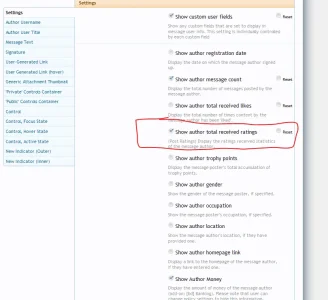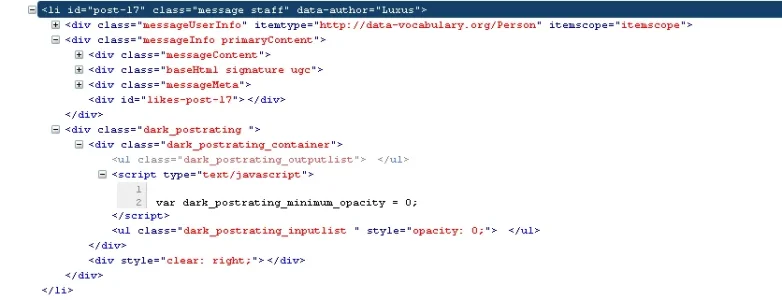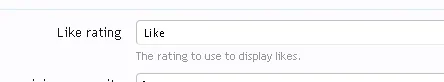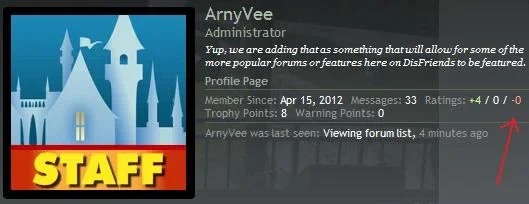You are using an out of date browser. It may not display this or other websites correctly.
You should upgrade or use an alternative browser.
You should upgrade or use an alternative browser.
Post Ratings - taking likes to the next level [Deleted]
- Thread starter Luke F
- Start date
I have installed this add-on with enabled TMS, but there seems to be a javascript issue or something as the like bar doesn't show up in posts. I have no idea what happened. HTML of the post is attached.
Edit: Never mind. Didn't know that you have to set permissions first
Edit: Never mind. Didn't know that you have to set permissions first
Attachments
I may have found a bug.
1) I have rated a post:
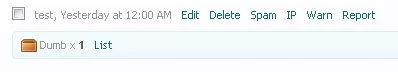
2) In the users profile it shows 2 ratings and not 1
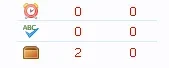
3) After recounting ratings:
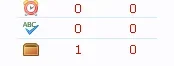
When I delete the rating and then rate a post again, the users profile will show 2 ratings again instead of 1.
Edit: After some digging I can tell that this only occurs when an administrator rates a post. I haven't figured out what administrator permission is responsible for this yet.
1) I have rated a post:
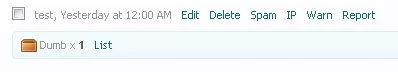
2) In the users profile it shows 2 ratings and not 1
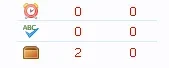
3) After recounting ratings:
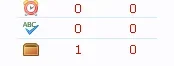
When I delete the rating and then rate a post again, the users profile will show 2 ratings again instead of 1.
Edit: After some digging I can tell that this only occurs when an administrator rates a post. I haven't figured out what administrator permission is responsible for this yet.
Luke F
Well-known member
Allright, yet another double post of mine
View attachment 30206
Can somebody tell me what this option is good for? The description says "The rating to use to display likes", but I don't know really what this means. What likes and display likes where?
It controls the integration with xenforo's built in likes - the rating you select will be used to show likes that were made before post ratings was installed, and any ratings of that type made will be stored as xenforo likes
This add-on is fun. My customized user info box so far:
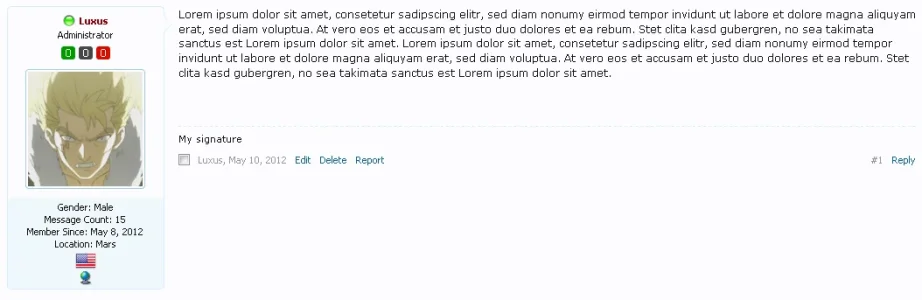
In my opinion this looks a lot better than the default +0 / 0 / -0 below the avatar. For that I had to add a custom hook in the message_user_info template and change the right hook name in one core file to the name of my custom hook. It bothers me a bit that I had to edit a core file, but I guess I can live with it applying it on each update.
Now if I only know what user group rank images I should use...
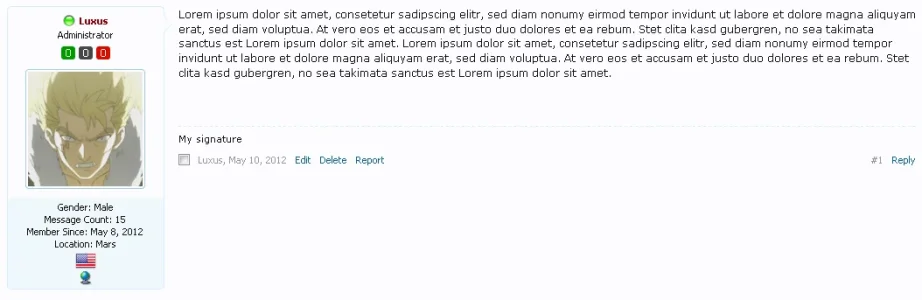
In my opinion this looks a lot better than the default +0 / 0 / -0 below the avatar. For that I had to add a custom hook in the message_user_info template and change the right hook name in one core file to the name of my custom hook. It bothers me a bit that I had to edit a core file, but I guess I can live with it applying it on each update.
Now if I only know what user group rank images I should use...
Luke F
Well-known member
This is what the grade summary looks like on the profil page:
View attachment 30247
Is it possible to get the grade box with the same style as the box "dela sidan", just below? It would be great because then it would blend in a little bit better.
Normally there is a 'Followers' and 'Following' box of the same style as the post ratings box, admittedly without that (for whatever reason) it does look quite out of place.
Replace the content of template dark_postrating_member with:
Code:
<xen:require css="dark_postrating.css" />
<div class="section infoBlock">
<h3>
<span class="text">{xen:phrase dark_post_ratings}</span>
</h3>
<div style="padding:0">
<table class="dark_postrating_member" style="border:0">
<tr>
<th></th>
<th>{xen:phrase dark_received}:</th>
<th>{xen:phrase dark_given}:</th>
</tr>
<xen:foreach loop="$postrating_ratings_out" value="$rating" key="$id">
<xen:if is="!{$rating.disabled}">
<tr>
<td class='muted'><xen:if is="{$rating.name}"><xen:if is="{$rating.sprite_mode}"><img src="styles/default/xenforo/clear.png" alt="{$rating.title}" title="{$rating.title}" style="background: url('styles/dark/ratings/{$rating.name}') no-repeat {$rating.sprite_params.x}px {$rating.sprite_params.y}px; width: {$rating.sprite_params.w}px; height: {$rating.sprite_params.h}px;" /><xen:else /><img src="styles/dark/ratings/{$rating.name}" alt="{$rating.title}" title="{$rating.title}" /></xen:if><xen:else />{$rating.title}</xen:if></td>
<td<xen:if is="{$rating.type} == 1"> class="dark_postrating_positive"</xen:if><xen:if is="{$rating.type} == 0"> class="dark_postrating_neutral"</xen:if><xen:if is="{$rating.type} == -1"> class="dark_postrating_negative"</xen:if>>{xen:number $rating.received}</td>
<td<xen:if is="{$rating.type} == 1"> class="dark_postrating_positive"</xen:if><xen:if is="{$rating.type} == 0"> class="dark_postrating_neutral"</xen:if><xen:if is="{$rating.type} == -1"> class="dark_postrating_negative"</xen:if>>{xen:number $rating.given}</td>
</tr>
</xen:if>
</xen:foreach>
</table>
</div>
</div>Give or take some CSS changes it should achieve the same look
ArnyVee
Well-known member
Go to ACP --> Options --> Post Ratings
then mark "Never show negative rating totals".
Wow, didn't even think of checking there! LOL ... thanks
ArnyVee
Well-known member
Go to ACP --> Options --> Post Ratings
then mark "Never show negative rating totals".
I don't see that as an option. Are you sure that's where that is found?
ArnyVee
Well-known member
Thanks, but that option is "Hide post after x negative ratings" which would disable/enable if an actual post would be shown or not as a result.
I'm referring to the actual displaying of negative points (and the slash) and how to remove that from the membercard and display near top of sidebar as in the pictures I posted.
After a post receives x number of negative ratings (0 to disable), it will be 'soft hidden' (i.e. with a button to show it again).
I'm referring to the actual displaying of negative points (and the slash) and how to remove that from the membercard and display near top of sidebar as in the pictures I posted.