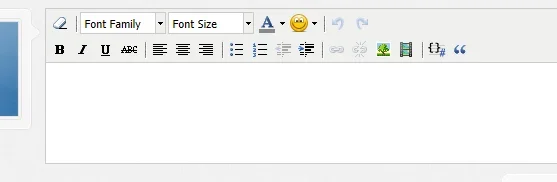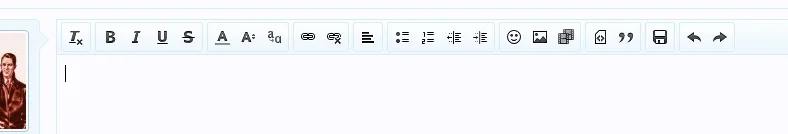Upgraded to 1.2. along with Black responsive.
Here's what my post icons look like in Default style ( colour images have gone):
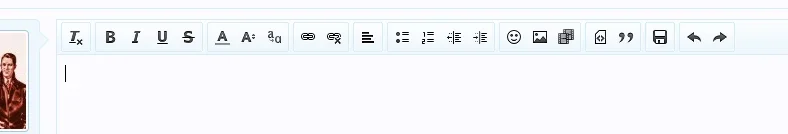
and here's what I get in Black responsive (gone completely):
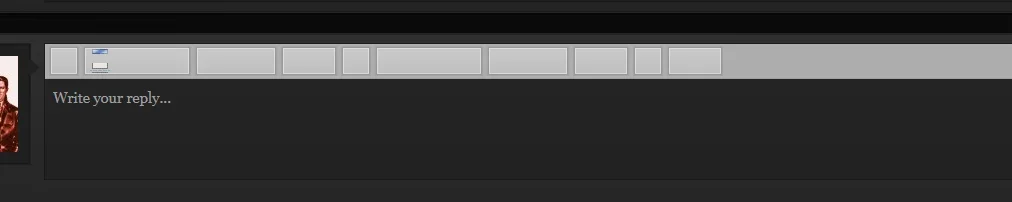
They still work, but are just invisible.
At first I thought this was a Black responsive issue, but the non-colour icons in Default suggest otherwise?
Here's what my post icons look like in Default style ( colour images have gone):
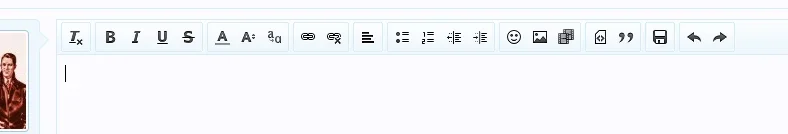
and here's what I get in Black responsive (gone completely):
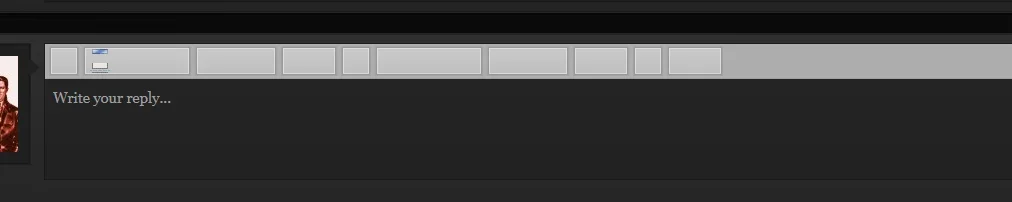
They still work, but are just invisible.
At first I thought this was a Black responsive issue, but the non-colour icons in Default suggest otherwise?