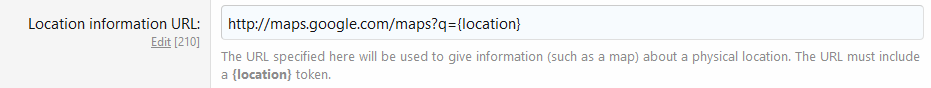Scenario
I've registered an account with my realname as username, so my profile URL looks like members/firstname-lastname.1 and I've also entered my location into the location profile field.
To keep privacy, I've only ollwed members I do follow to view my profile.
Now if such a member visits my profile and clicks ony my location, he gets redirected to Google Maps with the searchbox prefilled with the value from the profilefield.
So this discloses my location to Google Maps which is somewhat unexpected - I did not allow guests to view my profile.
If the browser of that member also passes the referrer URL, Google can even link my location to my realname.
I therefore suggest to either
I've registered an account with my realname as username, so my profile URL looks like members/firstname-lastname.1 and I've also entered my location into the location profile field.
To keep privacy, I've only ollwed members I do follow to view my profile.
Now if such a member visits my profile and clicks ony my location, he gets redirected to Google Maps with the searchbox prefilled with the value from the profilefield.
So this discloses my location to Google Maps which is somewhat unexpected - I did not allow guests to view my profile.
If the browser of that member also passes the referrer URL, Google can even link my location to my realname.
I therefore suggest to either
- Remove that link (if the profile is not publically viewable)
- Document that functionality in the privacy policy and ideally anchor-link from the description of the location field on edit so I can make an informed decision wether or not I want to provide my location
- Use an intermediate page with meta refresh instead of a header redirect to block transmitting the original referrer