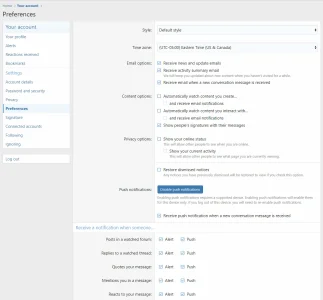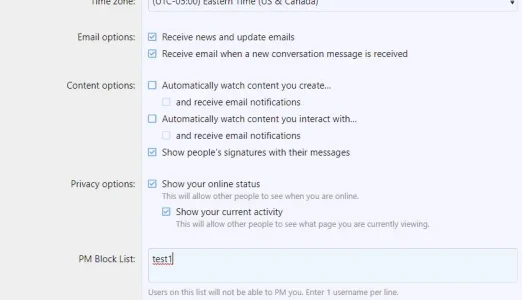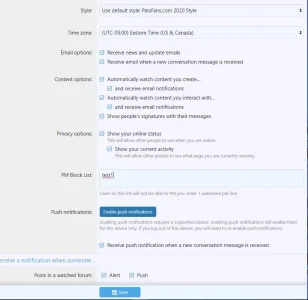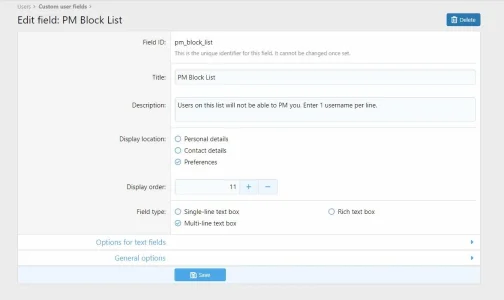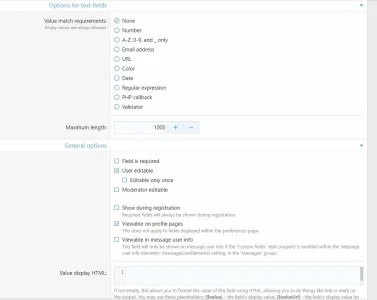This was an issue in the previous version of the software on our site, but I attributed it to an addon maybe causing the issue and figured the move to 2.1 would alleviate that. However, I just did a test and tried PM'ing from a test account (test1) to another test account (test2), with the latter having test1 on the PM Block list. However, it still came through.
I no longer have any Addons running in this new version, aside from s9e/MediaSites. So I'm just wondering if maybe this is a bug no one else has asked about, or if I'm potentially missing a setting to enable it?
I no longer have any Addons running in this new version, aside from s9e/MediaSites. So I'm just wondering if maybe this is a bug no one else has asked about, or if I'm potentially missing a setting to enable it?