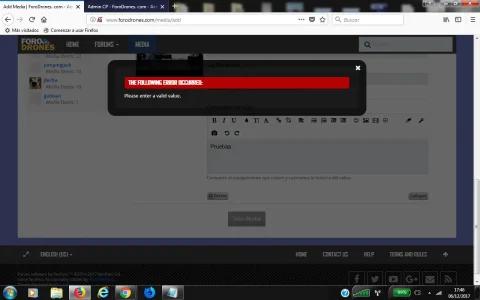estranged
Well-known member
- Affected version
- 1.1.15
This seems to have started after upgrading to 1.1.15 but not %100 sure.
After entering the video url and clicking + button, video is displayed below as usual but after clicking "save media" We get this error.
No errors in logs.
Any ideas?
After entering the video url and clicking + button, video is displayed below as usual but after clicking "save media" We get this error.
No errors in logs.
Any ideas?
Last edited: