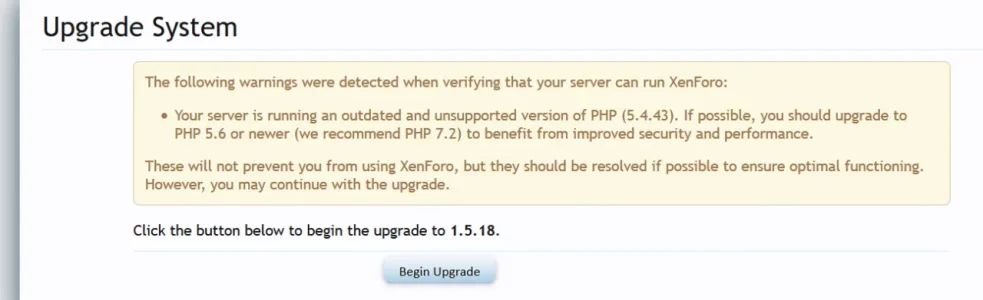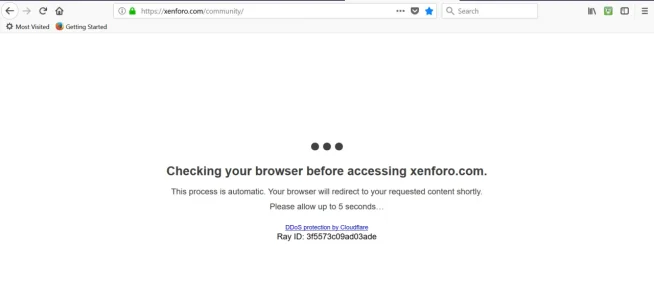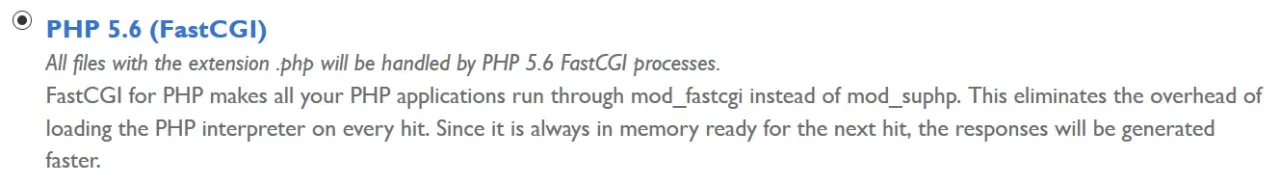You are using an out of date browser. It may not display this or other websites correctly.
You should upgrade or use an alternative browser.
You should upgrade or use an alternative browser.
Server issue PHP version
- Thread starter Bionic Rooster
- Start date
Bionic Rooster
Well-known member
Ozzy47
Well-known member
What shows here? admin.php?tools/phpinfo
The PHP version is being reported as PHP 5.4.43 and that comes from PHP’s internal 
Checking it with PHP info as above is a good first step to confirming that. After that it would be something best reported to your host.
phpversion() function. It won’t be wrong Checking it with PHP info as above is a good first step to confirming that. After that it would be something best reported to your host.
Ozzy47
Well-known member
You can also confirm here, https://redbot.org
Bionic Rooster
Well-known member
This doesn't show me anything specific to the php version issue.You can also confirm here, https://redbot.org
After some time with my provider and confirming that php 5.6 is indeed active, Xenforo does not appear to be readingThe PHP version is being reported as PHP 5.4.43 and that comes from PHP’s internalphpversion()function. It won’t be wrong
Checking it with PHP info as above is a good first step to confirming that. After that it would be something best reported to your host.
phpversion() correctly and reports incorrect info.Example : do an info.php of the main site, then do a admin.php?tools/phpinfo of the community sub directory
Bionic Rooster
Well-known member
Just installed xf2.03 update in its sub directory same server and admin.php?tools/phpinfo shows PHP Version 5.6.32 so xf2 IS reading and reporting phpversion() correctly where as xf 1.5.18 is NOT but reports PHP Version 5.4.43
Bionic Rooster
Well-known member
Obviously not a server issue, is there any fix in the works?
It is a server issue, unfortunately.
We're not actively working on a fix as we cannot confirm or reproduce a bug.
We're not actively working on a fix as we cannot confirm or reproduce a bug.
phpversion() returns the PHP version of the PHP binary that executed the page. It's code that we've had in use for years with many customers and we've never before had any problems reported to us - this only affects you right now as far as we're aware. The only thing we changed the other day is 5.4.0 to 5.6.0. Being as your server is reporting that you're using PHP 5.4, that's what has changed to trigger this. With all the will in the world, there's nothing we can do to change what PHP is reporting to us when running that function. It would require further investigation with your host.Bionic Rooster
Well-known member
Only xf 1.5.18 shows PHP Version 5.4 all else shows PHP Version 5.6.32 all on the same host so xf 1.5.18 is at fault in reading
phpversion wrongBionic Rooster
Well-known member
After many hours and several days of our host investigating this issue, their conclusion is that it is not a server issue. Given that this issue has arisen only with updating to xf 1.5.18 and you say it is a server issue I fail to see where having ftp and admin access will convince you otherwise.
So circle closed, no need for further discussion.
Thanks for your time........
So circle closed, no need for further discussion.
Thanks for your time........
Well you’ll get the same warning displaying when you upgrade to 1.5.19 too. If it’s not a server issue then it must be a bug.
If it is a bug, then Admin and FTP access is exactly what we need to ascertain that.
Doesn’t seem sensible to have what could be an outstanding issue - server or software - and not rectify it.
What happens if you eventually come to upgrade to 2.1 which will not only warn you about PHP 5.6 but actively prevent you from proceeding? Ok it works right now with 2.0 but if it’s a server or software issue then who knows if it could reoccur.
So please submit a ticket and we’ll get to the bottom of it for you.
If it is a bug, then Admin and FTP access is exactly what we need to ascertain that.
Doesn’t seem sensible to have what could be an outstanding issue - server or software - and not rectify it.
What happens if you eventually come to upgrade to 2.1 which will not only warn you about PHP 5.6 but actively prevent you from proceeding? Ok it works right now with 2.0 but if it’s a server or software issue then who knows if it could reoccur.
So please submit a ticket and we’ll get to the bottom of it for you.
Xe|no|Loro
New member
I have now specially registered to help them.
I had the same problem until just now, so the following helps (Apache2 still uses the old one)
This is how you can fix the problem
First check which php version you have installed -> php -v
Please remember the version!
If you don't want to run a certain version with Apache2 anymore you have to block this version. Do this as follows -> sudo a2dismod phpOLDVERSION
Now you only have to activate the version you want to use that you do as follows -> sudo a2enmod phpNEWVERSION
Now please restart your server and look in AdminCP if your php has changed
I hope I could help you.
Best regards
I had the same problem until just now, so the following helps (Apache2 still uses the old one)
This is how you can fix the problem
First check which php version you have installed -> php -v
Please remember the version!
If you don't want to run a certain version with Apache2 anymore you have to block this version. Do this as follows -> sudo a2dismod phpOLDVERSION
Now you only have to activate the version you want to use that you do as follows -> sudo a2enmod phpNEWVERSION
Now please restart your server and look in AdminCP if your php has changed
I hope I could help you.
Best regards
Last edited:
Rengobli
Member
If someone should still have this issue:
Do exactly what @Xe|no|Loro did and also remove your old version using apt purge php7.2 php7.2-common (php 7.2 for example)
Restart using systemctl restart apache2 and it will work.
Do exactly what @Xe|no|Loro did and also remove your old version using apt purge php7.2 php7.2-common (php 7.2 for example)
Restart using systemctl restart apache2 and it will work.
Similar threads
- Replies
- 8
- Views
- 152
- Question
- Replies
- 3
- Views
- 40
- Replies
- 6
- Views
- 141
- Replies
- 1
- Views
- 76
- Replies
- 1
- Views
- 51