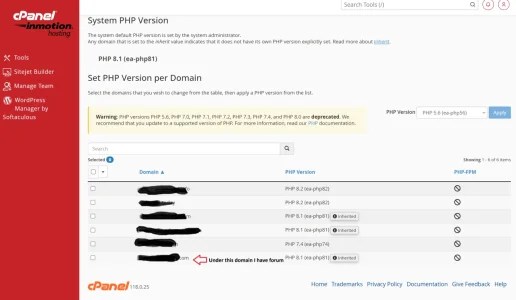KhanTastic
Active member
Hi friends,
I am using the latest version of XF v2.3.4 which is on my subdomain and my main domain has wordpress blogging website.
I see in my forum admin panel that my PHP version is 7.4.33 which is outdated however Xenforo is recommending 8.3.0 PHP version.
I have a shared hosting, when from my hosting cPanel, I want to change the PHP version is allows me to change for the main domain only which I do not want to touch as it has wordpress site.
My question is, is there any way how I can update my PHP version for my Xenforo forum which is on subdomain, is there any snippets/ code which I can add in .htaccess file or anywhere so that my forum can be updated to the 8.3.0. PHP version?
Editing this thread:-
I searched in google how to update PHP version for a subdomain, I found one article it said:
Editing .htaccess file and at the very top of the page add the following codes:-
And replace the application/x-lsphp74 with application/x-lsphp83 and save that .htaccess file.
I did the same but still I see in my forum admin panel that my PHP is 7.4.33
Appreciate your help!
Cheers!
I am using the latest version of XF v2.3.4 which is on my subdomain and my main domain has wordpress blogging website.
I see in my forum admin panel that my PHP version is 7.4.33 which is outdated however Xenforo is recommending 8.3.0 PHP version.
I have a shared hosting, when from my hosting cPanel, I want to change the PHP version is allows me to change for the main domain only which I do not want to touch as it has wordpress site.
My question is, is there any way how I can update my PHP version for my Xenforo forum which is on subdomain, is there any snippets/ code which I can add in .htaccess file or anywhere so that my forum can be updated to the 8.3.0. PHP version?
Editing this thread:-
I searched in google how to update PHP version for a subdomain, I found one article it said:
Editing .htaccess file and at the very top of the page add the following codes:-
Code:
<FilesMatch "\.(php4|php5|php3|php2|php|phtml)$">
SetHandler application/x-lsphp74
</FilesMatch>And replace the application/x-lsphp74 with application/x-lsphp83 and save that .htaccess file.
I did the same but still I see in my forum admin panel that my PHP is 7.4.33
Appreciate your help!
Cheers!
Last edited: