Fuhrmann
Well-known member
Bookmark Posts 1.2.1
Suggested here: http://xenforo.com/community/thread...ts-for-future-reference-bookmark-center.1472/
For those who use this plugin on XF 1.0.4 see this: http://xenforo.com/community/threads/pfps-com-br-bookmark-posts.21166/page-2#post-273825
Installation
Changelog:
1.2.1 (26/10/2011)
- Now this add-on suports friendly url
- Added a description to the bookmarks homepage template
- Bug fixes
1.2.0
- Homepage to show the latest bookmarks/most bookmarked posts (very simple)
- Added a option to chosse between icon, icon/text and only text.
- Option to choose the ammout of bookmarks to show in homepage
- Filter tags globaly
- Option to hide the content of the post in the account
- New 'View' page. View the bookmarks.
- Option to show the activity of bookmarking in the news feed.
- Fixed bugs
- A LOT of internal changes.
1.1.0
- No icons anymore. I had some problems with it.
- New options in the AdminCP.
- Now you can edit bookmarks.
- Tag bookmarks.
- Write a note in the bookmark.
- 'Share' changed to Public. Now you can make a bookmark 'Public' or 'Private'.
- Search all over yours bookmarks.
- Search only in certain tags.
- Two styles to choose of the post message bookmarks.
- Filter bookmarks by tag. One click.
- Import notes from the add-on 'PostIt'.
- Choose the default state of the bookmarks.
- Choose the default tag of the bookmarks.
1.0.0 BETA
- Bookmark posts for future reference
- Share your bookmarks to your profile
- Allow certain usergroups to "can bookmark" or not
NOTE: The importer still is presente in the Installer. But, for now, i have disabled it. If you want to show the importer Posts-It, open the file library/BookmarkPosts/Installer.php and uncomment this:
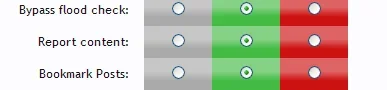
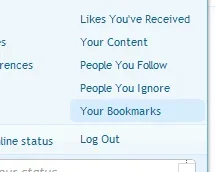
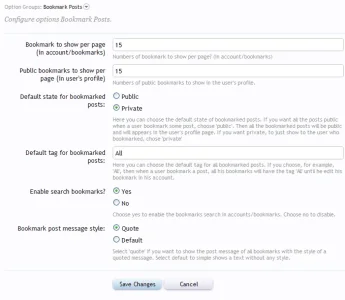
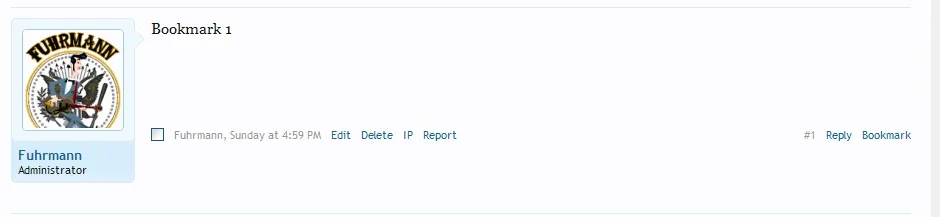
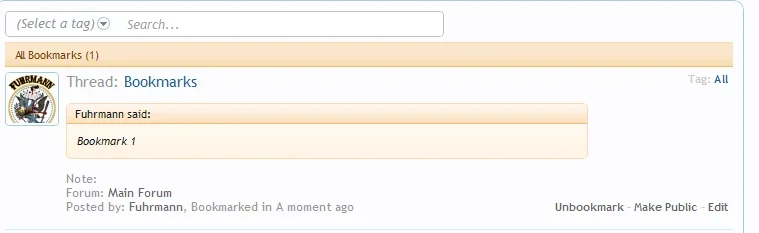
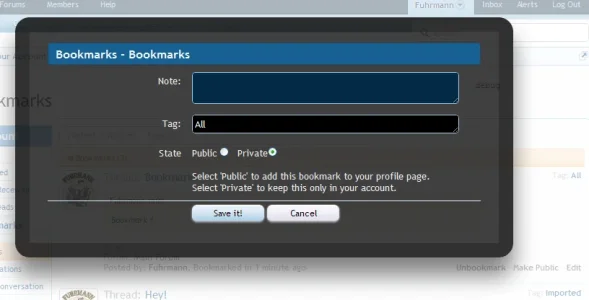
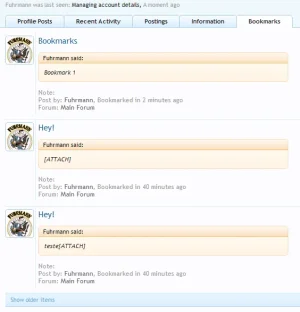
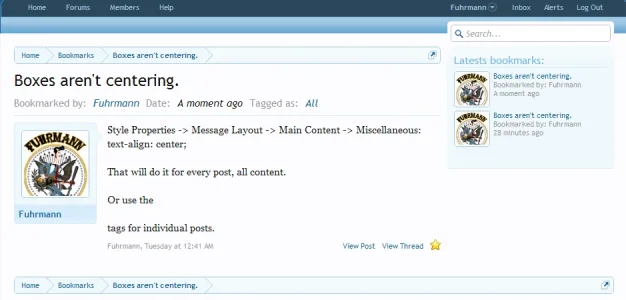
NOTE2: I STRONGLY recommend, if you already has this add-on installed, to uninstall and install again. There is a lot of bugs fixed and some permissions set.
Suggested here: http://xenforo.com/community/thread...ts-for-future-reference-bookmark-center.1472/
For those who use this plugin on XF 1.0.4 see this: http://xenforo.com/community/threads/pfps-com-br-bookmark-posts.21166/page-2#post-273825
Installation
- Upload the js, library, style directories into your XenForo's
- Import the addon
- Configure user group options in Users > User Group Permissions > Bookmark Posts
- Go to AdminCP>Options>Bookmark Posts and set the options
- Upload the js, library, style directories into your XenForo's
- Choose Upgrade in AdminCP
- Configure user group options in Users > User Group Permissions > Bookmark Posts
- Go to AdminCP>Options>Bookmark Posts and set the options
Changelog:
1.2.1 (26/10/2011)
- Now this add-on suports friendly url
- Added a description to the bookmarks homepage template
- Bug fixes
1.2.0
- Homepage to show the latest bookmarks/most bookmarked posts (very simple)
- Added a option to chosse between icon, icon/text and only text.
- Option to choose the ammout of bookmarks to show in homepage
- Filter tags globaly
- Option to hide the content of the post in the account
- New 'View' page. View the bookmarks.
- Option to show the activity of bookmarking in the news feed.
- Fixed bugs
- A LOT of internal changes.
1.1.0
- No icons anymore. I had some problems with it.
- New options in the AdminCP.
- Now you can edit bookmarks.
- Tag bookmarks.
- Write a note in the bookmark.
- 'Share' changed to Public. Now you can make a bookmark 'Public' or 'Private'.
- Search all over yours bookmarks.
- Search only in certain tags.
- Two styles to choose of the post message bookmarks.
- Filter bookmarks by tag. One click.
- Import notes from the add-on 'PostIt'.
- Choose the default state of the bookmarks.
- Choose the default tag of the bookmarks.
1.0.0 BETA
- Bookmark posts for future reference
- Share your bookmarks to your profile
- Allow certain usergroups to "can bookmark" or not
NOTE: The importer still is presente in the Installer. But, for now, i have disabled it. If you want to show the importer Posts-It, open the file library/BookmarkPosts/Installer.php and uncomment this:
PHP:
/*If ($db->fetchRow('SHOW TABLES LIKE \'postit_content\''))
{
$db->query
('
INSERT IGNORE INTO xf_bookmark_posts
(user_id, post_id, bookmark_date, bookmark_tag, bookmark_note, bookmark_state)
SELECT postit_user_id, content_id, postit_date, \'Imported\', postit_note, \'private\' FROM postit_content
');
}*/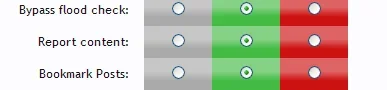
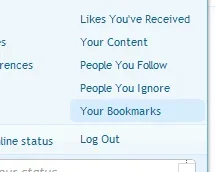
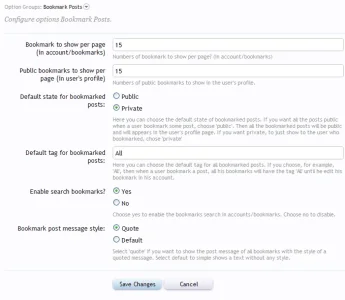
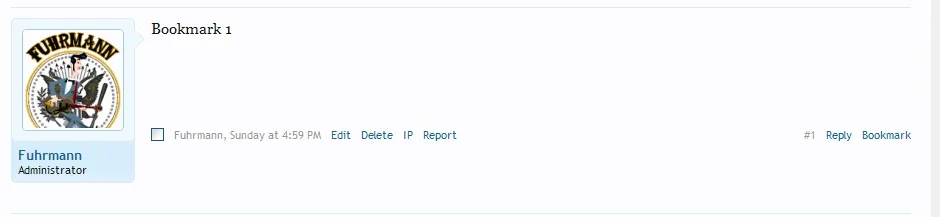
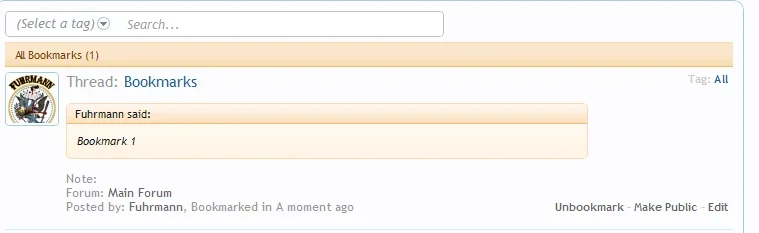
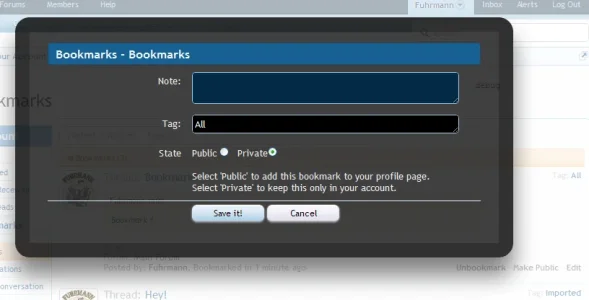
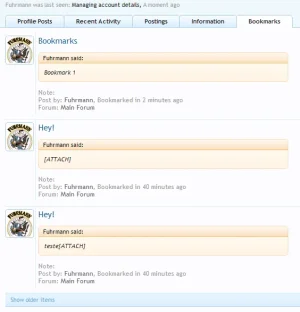
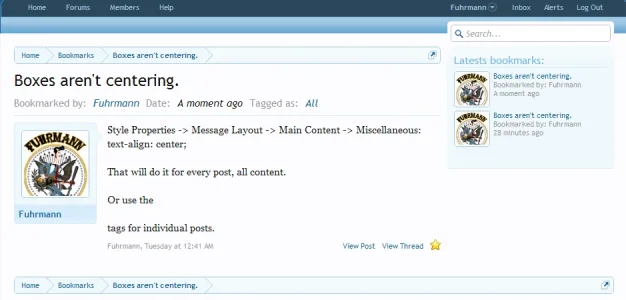
NOTE2: I STRONGLY recommend, if you already has this add-on installed, to uninstall and install again. There is a lot of bugs fixed and some permissions set.