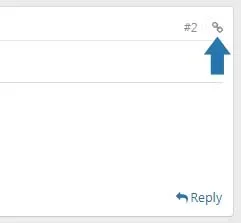Before I updated my forum to 2.0, users were able to click on the post number on a post and a window would pop up to let them copy a link directly to that post. Now when you click the post number, it just reloads the page and targets that post number. Is there a way to get that window back to make it easier for them to copy a link directly to a post?
XF 2.0 Permalink/direct link window gone
- Thread starter adamDFKC
- Start date
Similar threads
- Question
- Question