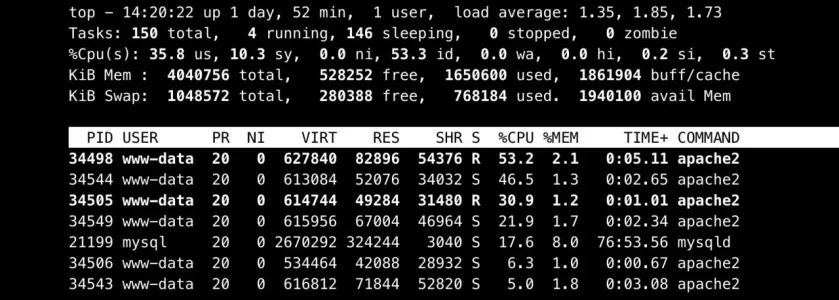Hi,
I'm running the latest XenForo Version 2.1.7 including some addons on a Virtual Machine. The problem is recently performance was impacted negatively. Non-chached requests take up to 8 seconds, cached requests about 1-2 seconds. The database quiries don't seem the problem. It only took ~0.05s (measuring using Xenforo debug mode). It seems the php computation is using a lot of cpu power (monitoring linux "top" command).
Typical debug information:

(Queries:18 Time: 6.0155s Memory: 9.40MB)
Stats:
Any suggestions how to further get to the cause of the problem and what I can do to improve the situation? I would be glad for your help. Thanks!
I'm running the latest XenForo Version 2.1.7 including some addons on a Virtual Machine. The problem is recently performance was impacted negatively. Non-chached requests take up to 8 seconds, cached requests about 1-2 seconds. The database quiries don't seem the problem. It only took ~0.05s (measuring using Xenforo debug mode). It seems the php computation is using a lot of cpu power (monitoring linux "top" command).
Typical debug information:
(Queries:18 Time: 6.0155s Memory: 9.40MB)
Stats:
- Xenforo 2.1.7
- Server: Apache2 on Ubuntu 16.04.6 LTS
- PHP Version: 7.4.2
- Memcache: 3.1.4
- MySQL Version: 5.7.29
- Webserver (Cloud Ressources): 4 Core, 4 GB RAM, 100 GB SSD, 1 Gbit/s Ethernet
Any suggestions how to further get to the cause of the problem and what I can do to improve the situation? I would be glad for your help. Thanks!