NolF
Active member
Indeed it works!!!!!!!0.0.4 released - seems to work with BBCode Manager now
Indeed it works!!!!!!!0.0.4 released - seems to work with BBCode Manager now
Mind me asking what was the actual problem?0.0.4 released - seems to work with BBCode Manager now
Mind me asking what was the actual problem?
XenForo_Application::resolveDynamicClass('XenForo_BbCode_Formatter_Base', 'controller');
XenForo_Autoloader::getInstance()->autoload('KingK_BbCodeManager_BbCode_Formatter_Base');
if(class_exists('KingK_BbCodeManager_BbCode_Formatter_Base')){
$bbcodeManager = new KingK_BbCodeManager_BbCode_Formatter_Base();
$tags = array_merge($bbcodeManager->getTags(), $tags);
$tags = array_filter($tags);
}With vBulletin if you had the WYSIWYG editor on by default, HTML post would be converted to BBCode and eventually break when editing a post with HTML. The work around was making the standard editor default, that way people would have the controls and HTML would not break. However with Xenforo it's either WYSIWYG or h4x0r no controls, and I don't feel making plain text mode is a good compromise.
Is there a some sort of option/url to edit a post directly in plain text mode when the user configuration is in WYDIWYG? That way I'll just have a second button for HTML edits.
By the time you press the A/A in the upper right hand corner and go into plain text mode, the links have already gone through the WYSIWYG, and are all broken with [url ] and [url="urlcode" ]. I was wondering if there was an edit button with an specific URL that would open the plain text editor directly and skip the WYSIWYG. That way you can normally have the rich text options, end skip it all together when posting/editing HTML.Upper right hand corner of the editor.
I've come across a problem...
I don't think it's the add-on's fault, but wanted to see if there was a work-around. Any table code placed into a post cannot be styled or have classes added to it. I mean you can add them, but they are ignored and you have no control over tables. They all have borders, extra padding, etc, etc.
Any work-around for this?
I also posted for help here: http://xenforo.com/community/threads/unwanted-table-borders-in-posts.9807/
.baseHtml .parseHTML th, .baseHtml .parseHTML td { border: none; padding: 0; }.baseHtml .parseHTML th, .baseHtml .parseHTML td { border: none !important; padding: 0 !important; }You have to put it in BBC tags.
[parsehtml]your raw html[/parsehtml]
Also, don't forget to add your permissions on who can use the [parsehtml] tags.
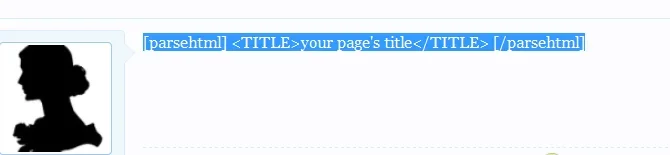
make sure that if you set permissions for the say the "admin" group, that you are a "super admin". For some reason, when you set the permission for the admin group, it only applies to the super admin's, not regular admin's. I had that same problem...
Did you have Administrator as a secondary group before making yourself a super admin? There's been issues in the past with admin being your secondary rather than primary group.
Did you have Administrator as a secondary group before making yourself a super admin? There's been issues in the past with admin being your secondary rather than primary group.
No, I went to users > adminastrator > make xarcell admin
That still didn't work. Then I had to go to my profile and make xarcell an admin that way also. It didn't seem to work without one or the other. Both permissions had to be set. Looking at permissions right now, it still doesn't say I'm a super admin. I still haven't figured that out I guess.
But that's what I done to get it to work for me. My other account who IS is the super admin, was able to use this BBC tag after selecting permissions to this tag for admin group.
We use essential cookies to make this site work, and optional cookies to enhance your experience.