Optic
Well-known member
I'm looking for a developer to customise the Xenforo Media Gallery integration in @Bob 's Showcase add-on.
The current integration in Showcase allows you to associate one XFMG album with a given showcase item, which will then display images directly from the XFMG album within the images tab. Both uploaded images for the showcase item AND the images from the associated XFMG album are then displayed in the tab.
The end goal is to change this so more than one album can be associated, displaying XFMG album cover thumbnails instead of album images from associated XFMG albums and finally exclude uploaded Showcase images from being displayed within the Images tab.
My requirements in more detail:
Requirement #1: Allow more than one XFMG album to be associated
When you click the link to associate an XFMG album, the following overlay appears which allows you to select a single album to link with the Showcase item:
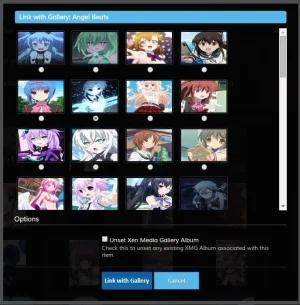
This will need to be adjusted to allow multiple albums to be selected.
Requirement #2: Change the behaviour of the Gallery tab so only album thumbnails will appear.
As mentioned earlier, the gallery tab currently displays both uploaded images for the showcase item AND images from the associated XFMG album (highlighted in red below).
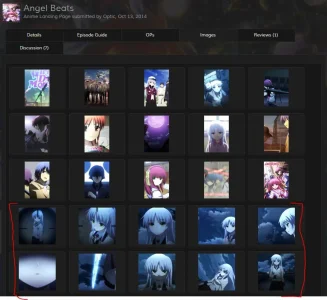
This will need to be CHANGED so that:
Requirement #3: Style the Showcase image thumbnails to be consistent with the XFMG thumbnails
For a consistent user experience I would like the Showcase item thumbnails to be styled the same as the XFMG thumbnails like so:

The following changes need to be applied to the Showcase image thumbnails:
OTHER NOTES
Please start a conversation with me if you are interested in undertaking this project with your quote. Clarifications regarding this project can be made here or via conversation.
The current integration in Showcase allows you to associate one XFMG album with a given showcase item, which will then display images directly from the XFMG album within the images tab. Both uploaded images for the showcase item AND the images from the associated XFMG album are then displayed in the tab.
The end goal is to change this so more than one album can be associated, displaying XFMG album cover thumbnails instead of album images from associated XFMG albums and finally exclude uploaded Showcase images from being displayed within the Images tab.
My requirements in more detail:
Requirement #1: Allow more than one XFMG album to be associated
When you click the link to associate an XFMG album, the following overlay appears which allows you to select a single album to link with the Showcase item:
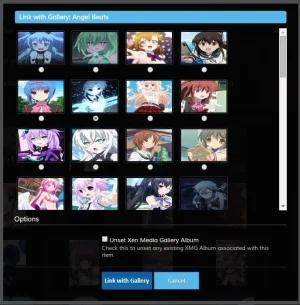
This will need to be adjusted to allow multiple albums to be selected.
Requirement #2: Change the behaviour of the Gallery tab so only album thumbnails will appear.
As mentioned earlier, the gallery tab currently displays both uploaded images for the showcase item AND images from the associated XFMG album (highlighted in red below).
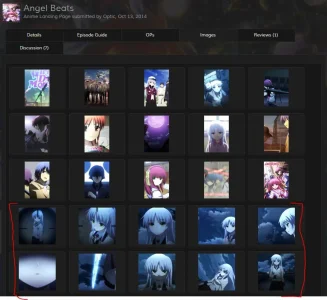
This will need to be CHANGED so that:
- All the XFMG albums that were associated as per Requirement #1 are shown here.
- Only album thumbnails are shown, and NOT images from within the album(s). e.g. if I associate three albums with the showcase item, only three album thumbnails will appear in the Showcase image tab. Nothing else.
Requirement #3: Style the Showcase image thumbnails to be consistent with the XFMG thumbnails
For a consistent user experience I would like the Showcase item thumbnails to be styled the same as the XFMG thumbnails like so:

The following changes need to be applied to the Showcase image thumbnails:
- The thumbnail needs to be adjusted so it fills the entire container.
- The containers need to adjusted so they are percentage based and scale based on the responsive design settings that XFMG uses as per its style property here:
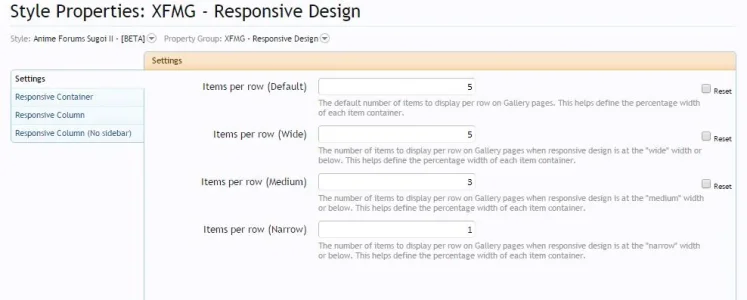
OTHER NOTES
- You will need a license for Showcase. If you don't have already have one you can source a development license from Bob. I will cover the cost of this on top of your quote.
- You will also need a license for Xenforo Media Gallery. If you don't already have this added on your official Xenforo license in the Customer portal area then I will cover the cost of this on top of your quote.
- I don't have a development environment so you will need to provide this yourself.
- As development to Showcase is ongoing by Bob and there are similarities in the back-end that are shared in his upcoming AMS (Article Management System) product, a three way conversation will be initiated to clarify requirements and determine the best approach so as not to break functionality in future versions of Showcase (particularly in regards to the Gallery).
- For context here is an example Showcase page:
http://animeforums.net/fanworks-media/angel-beats.135/
Please start a conversation with me if you are interested in undertaking this project with your quote. Clarifications regarding this project can be made here or via conversation.
Last edited: