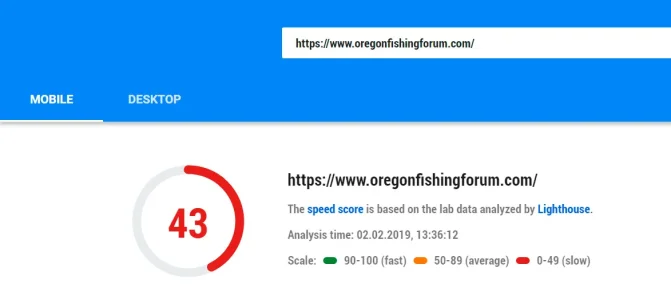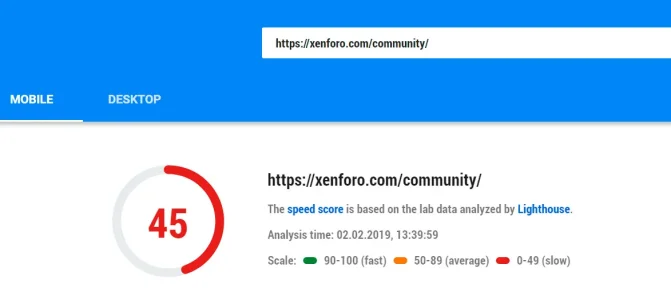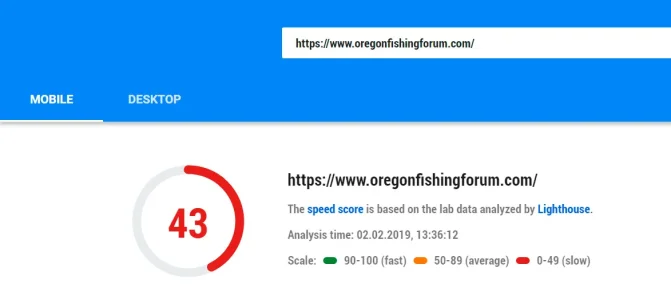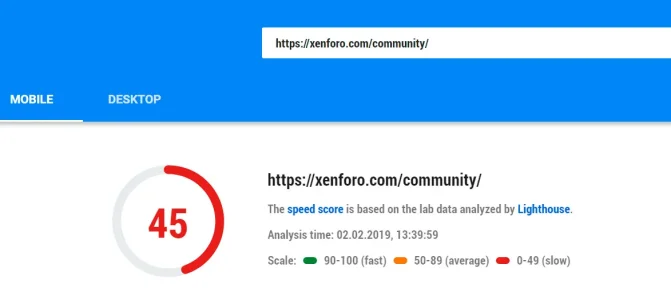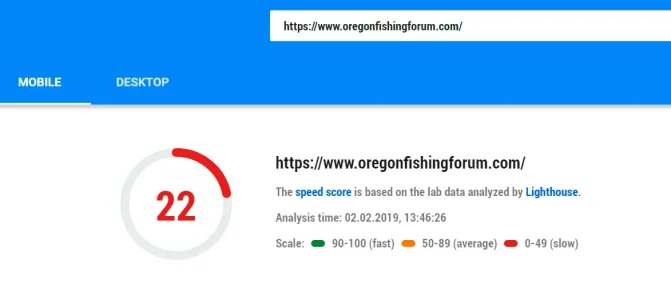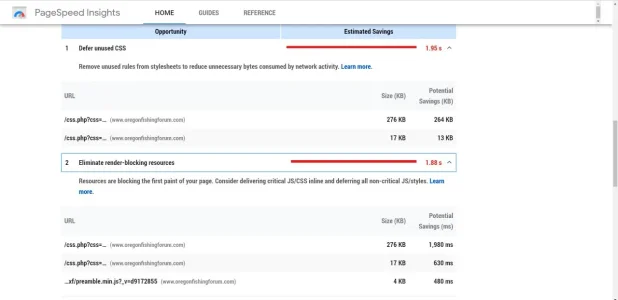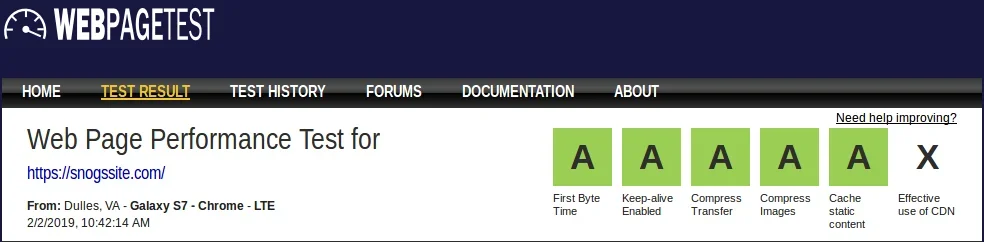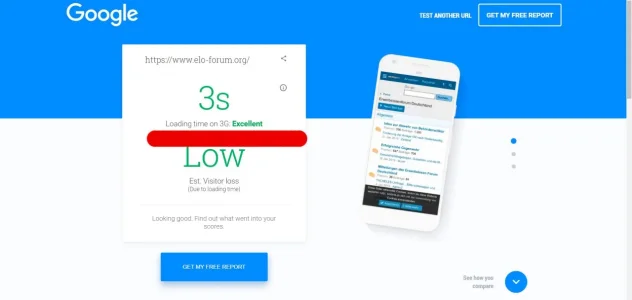1. If your theme is slowing down pageloads, you need a new theme.
2. Google AdSense is well know for slowing down pageloads, even in async mode, but if you need the income, there's not much you can do about that except consider reducing the number of ads per page. If you're using Google Auto Ads, don't. Revert to regular Google Responsive Ads and choose the number and placement yourself.
3. Scroll down the pagespeed results page to examine the recommendations Google gives you for speeding up your site.
4. Don't just rely on Google PageSpeed metrics. Check
https://tools.pingdom.com/ and
https://gtmetrix.com/ as well and follow their recommendations. Both of those show better speeds than the Google site. The new Google site at
https://developers.google.com/speed/pagespeed/insights/ is way out of whack when compared to other pagespeed services.
5. Check your addons: Try disabling one or more and see what effect that has on page loads.
6. Take a look at your hosting, especially if you get any recommendations suggesting the time to first response is slow.