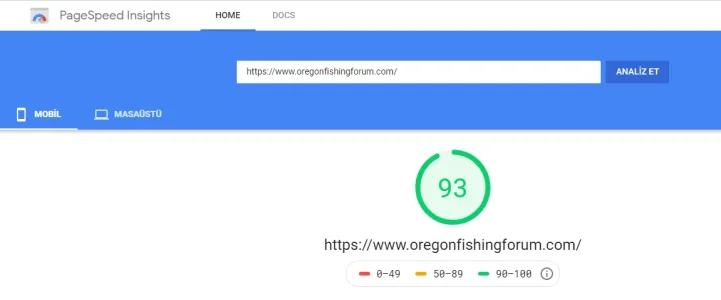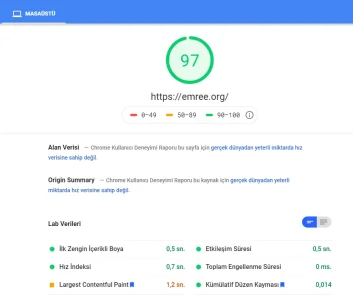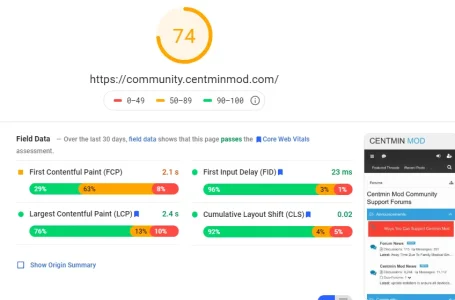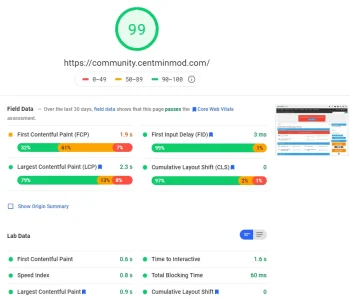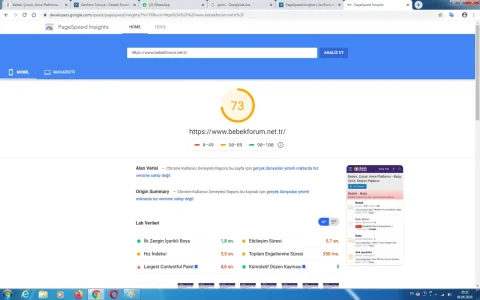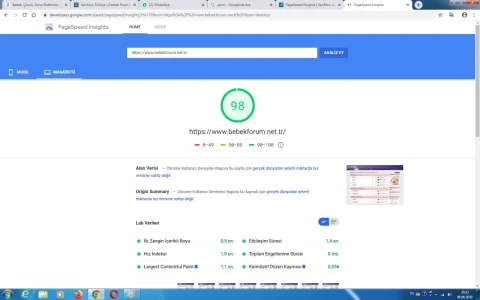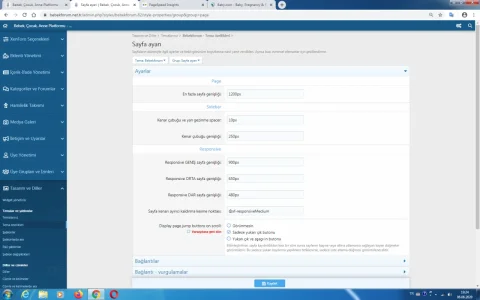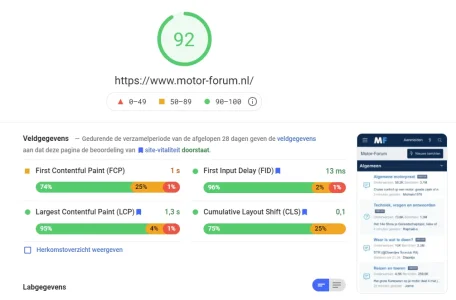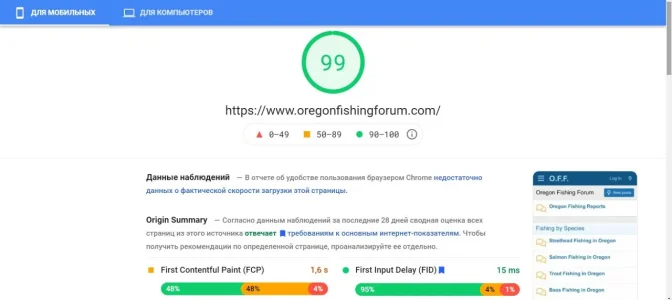You are using an out of date browser. It may not display this or other websites correctly.
You should upgrade or use an alternative browser.
You should upgrade or use an alternative browser.
PageSpeed Insights
- Thread starter Anatoliy
- Start date
Masetrix
Well-known member
Desktop, not a problem. And Mobile?
eva2000
Well-known member
JoyFreak
Well-known member
Wow that's amazing! Mine is 92% on desktop! Would be better if it was 99% like yours!Yeah just tuned up my forums
with Google Adsense + Google Analytics
mobile
View attachment 227081
desktop
View attachment 227082
eva2000
Well-known member
Don't focus on the score but individual metrics themselves - especially for the the field/origin real world metrics 
I updated my forum guide for How to use webpagetest.org for page load speed testing to address Google Lighthouse v6 that was just released

I updated my forum guide for How to use webpagetest.org for page load speed testing to address Google Lighthouse v6 that was just released
- Lighthouse v6 vs v5 differences https://community.centminmod.com/th...for-page-load-speed-testing.13859/#post-84015
- Google Search Console switch to Lighthouse v6 metrics for LCP and how real world user impacts your LCP scores https://community.centminmod.com/th...for-page-load-speed-testing.13859/#post-84173
Joe Link
Well-known member
Don't focus on the score but individual metrics themselves - especially for the the field/origin real world metrics
I updated my forum guide for How to use webpagetest.org for page load speed testing to address Google Lighthouse v6 that was just released
enjoy
- Lighthouse v6 vs v5 differences https://community.centminmod.com/th...for-page-load-speed-testing.13859/#post-84015
- Google Search Console switch to Lighthouse v6 metrics for LCP and how real world user impacts your LCP scores https://community.centminmod.com/th...for-page-load-speed-testing.13859/#post-84173

Can't wait till you upgrade to XF2
SevgiForum
Active member
how did you achieve this ?Yeah just tuned up my forums
with Google Adsense + Google Analytics
mobile
View attachment 227081
desktop
View attachment 227082
what did you do ?
Baby Community
Well-known member
Baby Community
Well-known member
Baby Community
Well-known member
If the site is in cloudflare protection, where should I add this code?You do that at the server level in .htaccess (what needs to be entered depends on your server and what cache control is available on it).
This is what's in my .htaccess with mod_expires...
Code:<FilesMatch "\.(jpg|jpeg|png|gif|ico|js|css|less)$"> ExpiresDefault "access plus 1 month" </FilesMatch>
https://www.seroundtable.com/google-measures-web-vitals-29886.html
Googlebot (or Lighthouse, or PageSpeed Insights) measures lab data, which is hypothetical performance data in a pretty ideal environment. This isn't representative of what actual users see - but that's more important...
So Google Search looks for a mix of lab data and real user metrics (rUM, e.g. the Chrome UX report) to determine performance signals. You wanna take a look at both, too.
Lab data gives you a good idea where to dig deeper, rUM is harder to get & gives you a better perspective.
And that's the cool thing about the GSC web vitals report - it shows you limited data (b/c not every URL might have enough rUM data) but it's real user metrics! So if something is "poor" there, it means real users suffered. You wanna fix that for sure.
Anatoliy
Well-known member
Well worth remembering.True but for me that's a little too bare bone
You can make some great gains in page load speed (on any site, not just Xenforo sites) by eliminating all images but if you do that your conversions will plummet.
You can make some great gains in page load speed (on any site, not just Xenforo sites) by eliminating all advertising but if you do that your income will plummet.
The goal should not be to get to 100 — even Google has said that (John Mueller) — but rather to optimize your page to load as quickly as it can without sacrificing the features you need to attract and keep members, followers, or customers.
Anatoliy
Well-known member
who would eliminate images in the age of lazy loading? it's about reducing the size of css, js, and woff2 files packed with unused stuff.You can make some great gains in page load speed (on any site, not just Xenforo sites) by eliminating all images but if you do that your conversions will plummet.
The goal should not be to get to 100 — even Google has said that (John Mueller) — but rather to optimize your page to load as quickly as it can without sacrificing the features you need to attract and keep members, followers, or customers.
Similar threads
- Replies
- 1
- Views
- 39
- Replies
- 6
- Views
- 84
D
- Replies
- 2
- Views
- 129
- Question
- Replies
- 2
- Views
- 515