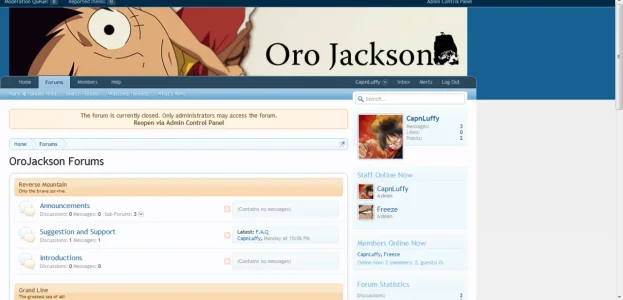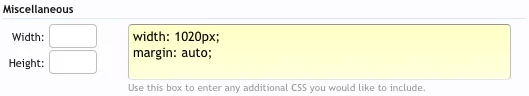Divvens
Well-known member
I'm having a weird problem with the page width in the default theme.
If I enter this in the additional css
It does nothing...and when I enter the width in the box it makes the whole theme shift left (attached imaged). Anyone know whats wrong? XD
Oh, we're starting up our community so we are not going to use pre-made themes since we want it to be truly ours and have a feel of the content we are going to have, I need some guides on whats the basic to making a theme for Xenforo? What do I need to know to get started, and the important rules if there are any or a guide to making a theme of some sort? If not I'll try to learn by trial and error
If I enter this in the additional css
_width: 1020px;
_margin: 0 auto;
It does nothing...and when I enter the width in the box it makes the whole theme shift left (attached imaged). Anyone know whats wrong? XD
Oh, we're starting up our community so we are not going to use pre-made themes since we want it to be truly ours and have a feel of the content we are going to have, I need some guides on whats the basic to making a theme for Xenforo? What do I need to know to get started, and the important rules if there are any or a guide to making a theme of some sort? If not I'll try to learn by trial and error