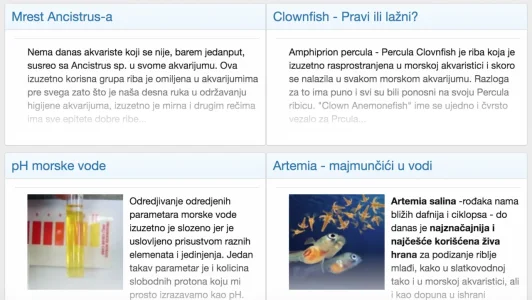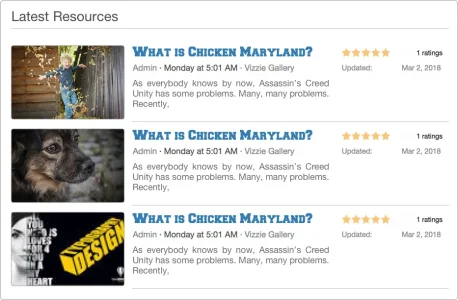<xf:css>
<xf:comment>Hide Title</xf:comment>
<xf:h1 hidden="true" />
<xf:comment>Hide published info</xf:comment>
.listInline {
display: none;
}
<xf:comment>Hide sharde icons - bottom page</xf:comment>
.blockMessage--none {
display: none;
}
<xf:comment>Hide breadcrumbs</xf:comment>
.p-breadcrumbs {
display:none;
}
<xf:comment>Sidebar width </xf:comment>
.p-body-sidebar {
width: 350px;
}
.message-body{
max-height: 350px;
overflow: hidden;
}
<xf:comment>Gradient fill to text</xf:comment>
.bbWrapper:after {
content: "";
position: absolute;
z-index: 1;
bottom: 0;
left: 0;
pointer-events: none;
background-image: linear-gradient(to bottom, rgba(255,255,255,0), rgba(255,255,255, 1) 90%);
width: 100%;
height: 8em;
}
</xf:css>
<div class="p-body-main p-body-main--withSidebar ">
<div class="p-body-content">
<div class="p-body-pageContent">
<xf:comment>----Random media----</xf:comment>
<xf:widget key="xfmg_random_slide" />
<xf:comment>----New Thread Expanded----</xf:comment>
<xf:widget key="xp_nove_teme" />
<xf:comment>----Latest video----</xf:comment>
<xf:widget key="xfmg_page_random_slide" />
</div>
</div>
<xf:comment>----Sidebar----</xf:comment>
<div class="p-body-sidebar">
<xf:comment>----YouTube hannel----</xf:comment>
<xf:widget key="bob_YouTube_channel" />
<xf:comment>----Google custom search----</xf:comment>
<xf:widget key="bob_google_search" />
<xf:comment>----New Profile Posts----</xf:comment>
<xf:widget key="forum_overview_new_profile_posts" />
<xf:comment>----New Post----</xf:comment>
<xf:widget key="bob_new_post" />
</div>
</div>